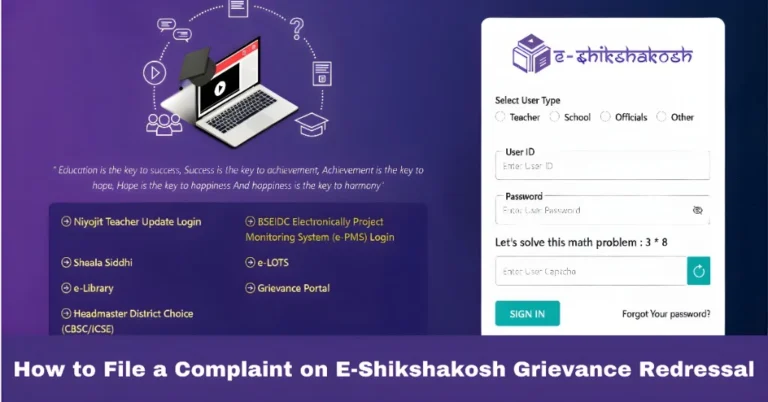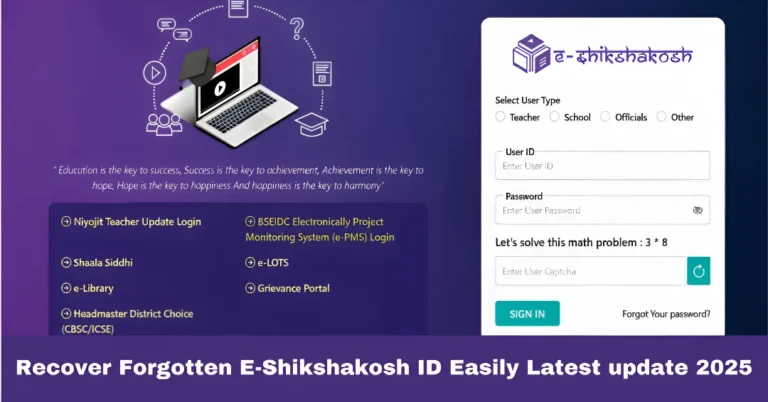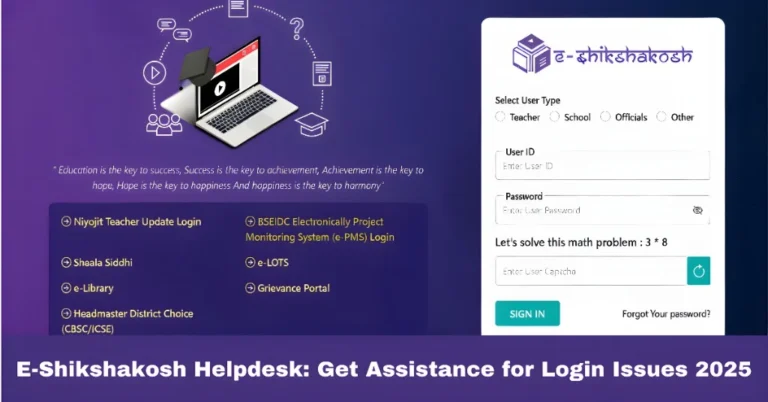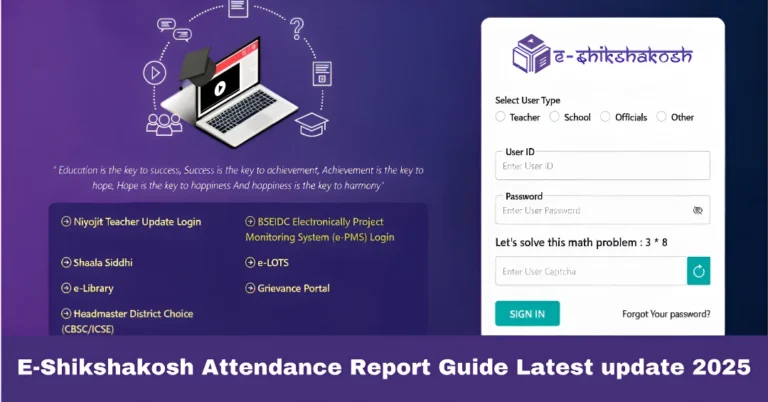How to Secure Your Data on the Bihar E-Shikshakosh Portal
How to Secure Your Data on the Bihar E-Shikshakosh Portal
The Bihar E-Shikshakosh portal is transforming education management in the state. With features like teacher attendance tracking, student data management, and real-time reporting, it’s crucial to ensure your data remains secure. Here’s a straightforward guide to help you protect your information while using the platform.
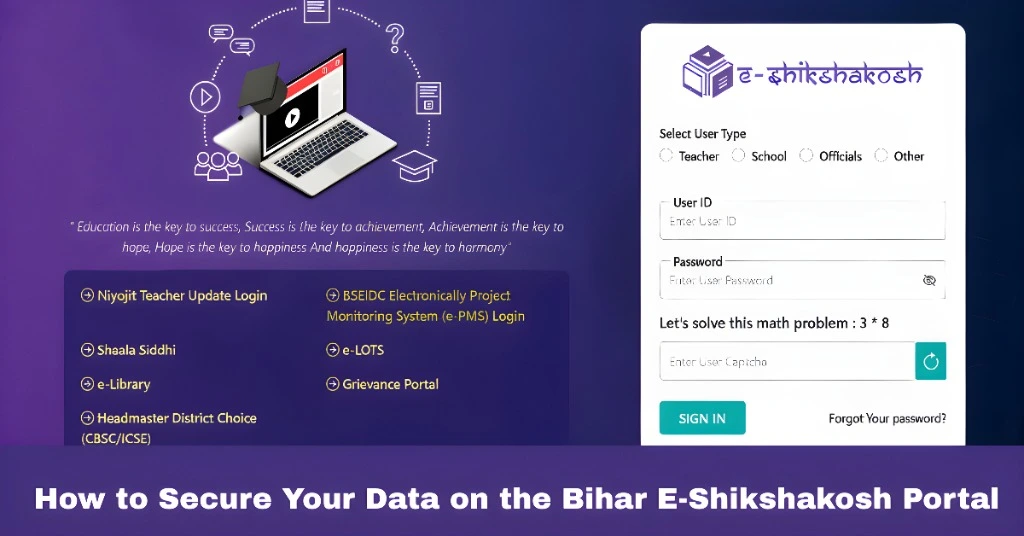
Use Strong, Unique Passwords
Your password is the first line of defense against unauthorized access. Avoid using easily guessable information like your name or birthdate.
Tips:
Combine uppercase and lowercase letters, numbers, and special characters.
Use a passphrase—a series of unrelated words—for added security.
Update your password regularly and avoid reusing passwords across different platforms.
Enable Two-Factor Authentication (2FA)
Two-factor authentication adds an extra layer of security by requiring a second form of verification, such as a one-time password (OTP) sent to your mobile device.
How to Enable 2FA:
Log in to your E-Shikshakosh account.
Navigate to the security settings.
Follow the prompts to link your mobile number and enable OTP-based authentication.
Regularly Update Your Profile Information
Keeping your profile information up to date ensures that you receive important notifications and can recover your account if needed.
Steps to Update Your Profile:
Log in to your account.
Go to the ‘Profile’ section.
Review and update your contact details, including email and mobile number.
Be Cautious of Phishing Attempts
Phishing is a method used by cybercriminals to trick you into revealing personal information. Be wary of unsolicited emails or messages asking for your login credentials.
Tips to Avoid Phishing:
Do not click on suspicious links or attachments.
Verify the sender’s email address before responding.
Report any suspicious communications to the E-Shikshakosh support team.
Clear Your Browser Cache Regularly
Your browser stores data to help websites load faster, but this can also store sensitive information. Regularly clearing your browser cache can help protect your data.
How to Clear Cache:
Open your browser settings.
Find the ‘Privacy’ or ‘History’ section.
Select ‘Clear browsing data’ and choose to clear cached images and files.
Secure Your Mobile Device
Since many users access E-Shikshakosh through their mobile devices, securing your phone is an important step in protecting your data.
Tips to Secure Your Mobile Device:
Use a strong password or biometric authentication (fingerprint, face ID).
Enable device encryption to protect sensitive data in case your phone is lost or stolen.
Install security apps to detect malware or unauthorized activity.
Stay Informed About Security Updates

The E-Shikshakosh portal is continuously updated to enhance security features. Stay informed about these updates to ensure you’re utilizing the latest protective measures.
How to Stay Updated:
Regularly check the official E-Shikshakosh website for announcements.
Subscribe to newsletters or notifications from the portal.
Participate in any training sessions or webinars offered by the Bihar Education Project Council (BEPC).
FAQs
Final Words
Securing your data on the E-Shikshakosh portal is essential for maintaining the integrity of the educational system in Bihar. By following these simple steps—using strong passwords, enabling two-factor authentication, keeping your profile updated, being cautious of phishing attempts, clearing your browser cache, securing your mobile device, and staying informed about security updates—you can contribute to a safer digital environment for all users.
Remember, cybersecurity is a shared responsibility. Stay vigilant and proactive to protect your personal information and support the broader educational community..