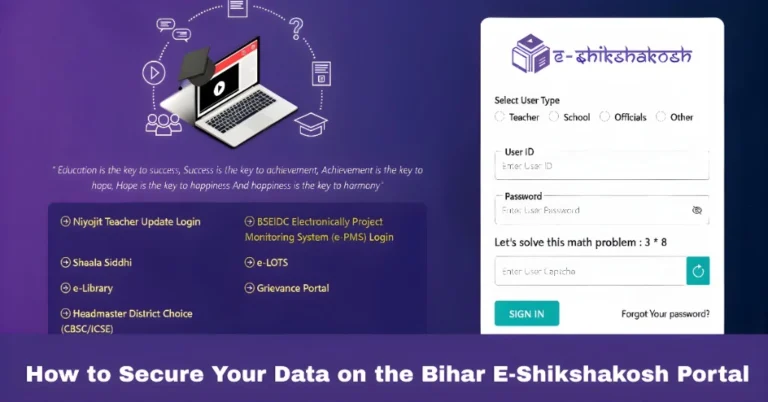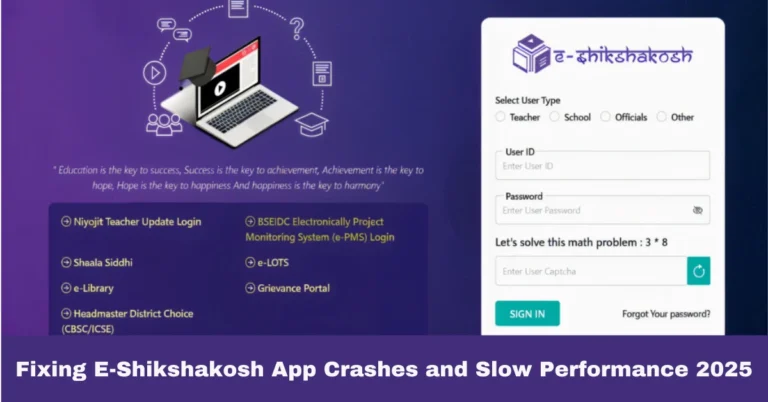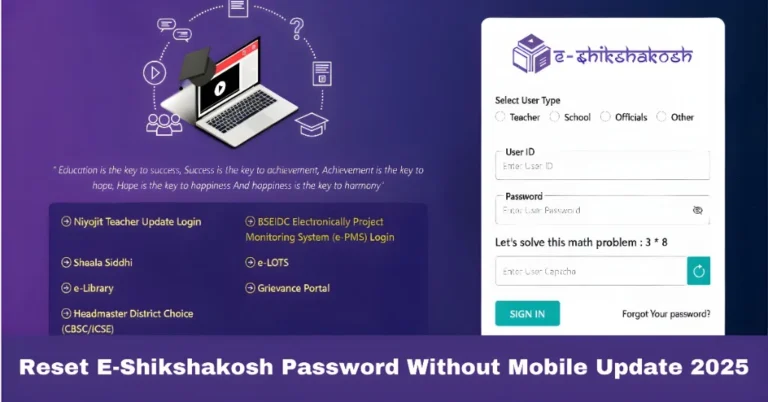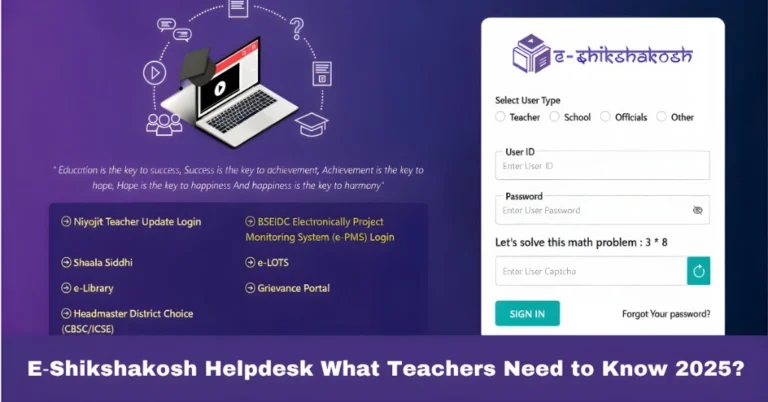How to Generate Your Teacher ID on E-Shikshakosh Portal 2025
How to Generate Your Teacher ID on E-Shikshakosh Portal 2025
Introduction
The E-Shikshakosh portal is an essential digital platform for teachers, principals, and education officials in Bihar. This portal streamlines school management, attendance, leave applications, and other vital tasks. One of the first steps for teachers is to generate their Teacher ID, which serves as a unique identification on the platform. In this guide, we’ll walk you through the simple process of generating your Teacher ID and making the most of the portal’s features.
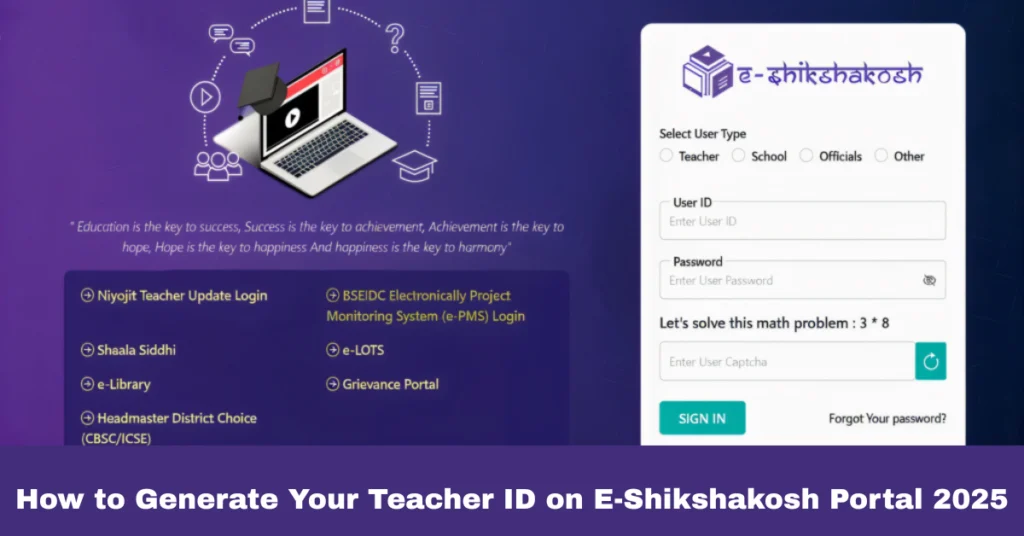
Step-by-Step Process to Generate Your Teacher ID
To begin, go to the E-Shikshakosh portal. This is where all teacher-related processes are managed in Bihar’s education system.
Your school principal or headmaster must log in using their school credentials. The principal will initiate the process of generating your Teacher ID from the administrative section of the portal.
- Full Name: Exactly as per your official records.
- Date of Birth: Ensure the date is accurate.
- Aadhaar Number: This is used for verification purposes.
- Appointment Type: Whether you’re a regular teacher, guest teacher, or part-time.
Once the required details are filled out, your principal will submit the form for approval. This will be sent to the District Education Officer (DEO) for verification and approval.
- The approval process typically takes up to 72 hours. During this period, your details will be cross-checked for accuracy. If everything is in order, the DEO will approve your Teacher ID.
After approval, you’ll receive your unique Teacher ID. This ID will grant you access to all the features on the E-Shikshakosh portal, including managing attendance, applying for leave, and downloading salary slips.
Why You Need a Teacher ID on E-Shikshakosh
Having a Teacher ID on the E-Shikshakosh portal makes several administrative tasks much easier and quicker. It allows you to:
Mark Attendance: Both online and offline attendance can be tracked and updated.
Manage Leave Applications: Apply for leave and track approvals with ease.
Access Salary Slips: View and download your salary slips directly from the portal.
Access Educational Resources: Stay up-to-date with the latest teaching materials and resources provided by the Bihar Education Project Council.
Tips for Smooth ID Generation
Ensure Accurate Details: Double-check all the information before submission to prevent any delays.
Keep Your Documents Ready: Make sure your Aadhaar card and other necessary documents are readily available for verification.
Follow Up If Necessary: If you don’t receive your Teacher ID within the expected time, follow up with your principal or the DEO for clarification.
Understanding the E-Shikshakosh Portal’s Features
The E-Shikshakosh portal offers a range of features that make life easier for both teachers and administrators:
Attendance Management: Teachers can mark attendance digitally, saving time and reducing errors.
Leave Applications: Teachers can apply for leave and monitor the status of their requests.
Salary Management: Teachers can access their monthly salary slips, reducing the need for manual tracking.
Teacher and Student Records: The portal helps manage teacher and student data efficiently.
By generating your Teacher ID, you unlock access to these features, making it easier to manage your daily tasks.
How to Use the E-Shikshakosh Mobile App
The E-Shikshakosh mobile app is an excellent tool for teachers who are always on the go. It enables teachers to perform the following tasks:
Mark Attendance: Teachers can mark attendance directly from their mobile devices.
Apply for Leave: Teachers can submit leave applications and track approvals using the app.
Download Salary Slips: Access your salary slip on your mobile, anytime, anywhere.
Manage Profile Details: Teachers can update their personal details directly through the app.
Download the E-Shikshakosh app on your smartphone to make managing your work even easier.
Common Issues Faced by Teachers and How to Resolve Them
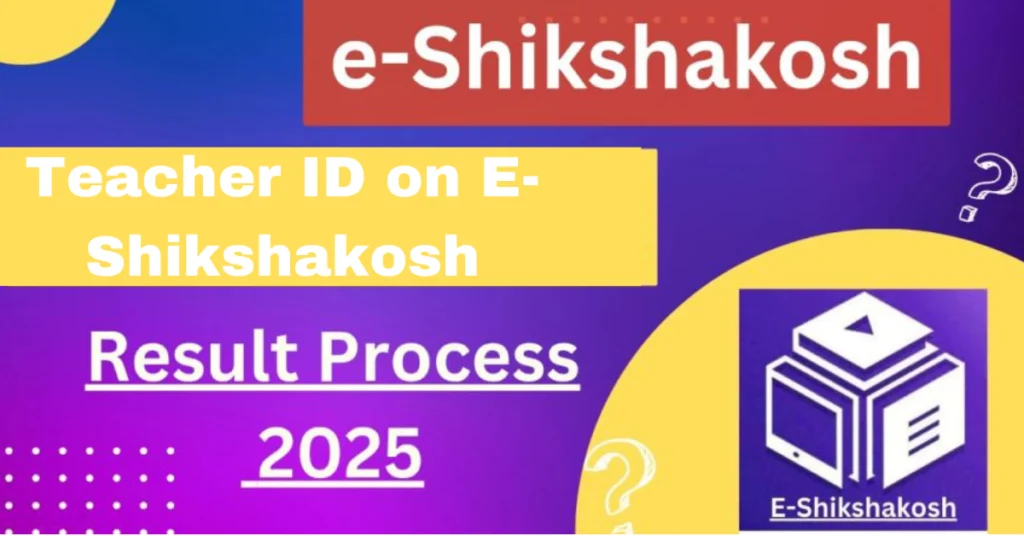
While the process of generating a Teacher ID on the E-Shikshakosh portal is relatively straightforward, users may encounter some common issues. Here are a few solutions:
Delayed ID Generation: If your Teacher ID takes longer than expected, contact your school principal or DEO for assistance.
Incorrect Information: If there are any errors in your details, your school principal can initiate a correction request.
Mobile App Sync Issues: If the mobile app isn’t syncing properly, try reinstalling it or clearing the app cache.
These issues are typically easy to resolve with a quick check or by reaching out to the support team.
FAQs
Final Words
Generating your Teacher ID on the E-Shikshakosh portal is a simple but crucial step in managing your teaching duties efficiently. By following these easy steps, you’ll be able to access all the features the portal offers, from attendance management to accessing your salary slip. The platform is designed to streamline administrative tasks, saving you time and ensuring a smoother workflow.
If you run into any issues or need further assistance, don’t hesitate to reach out to your school principal or the District Education Officer. They’re there to help you through the process!