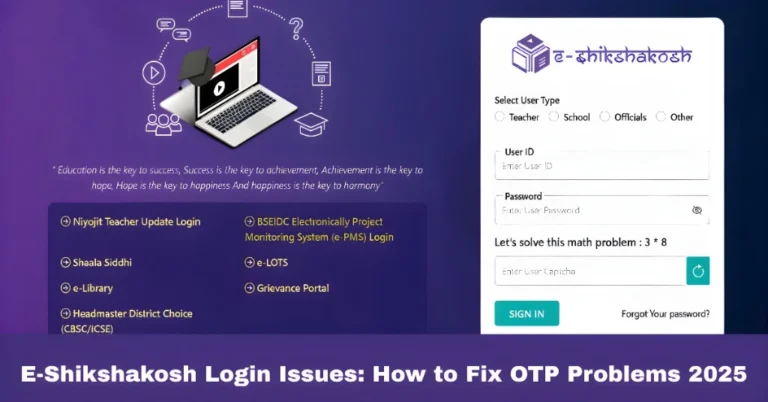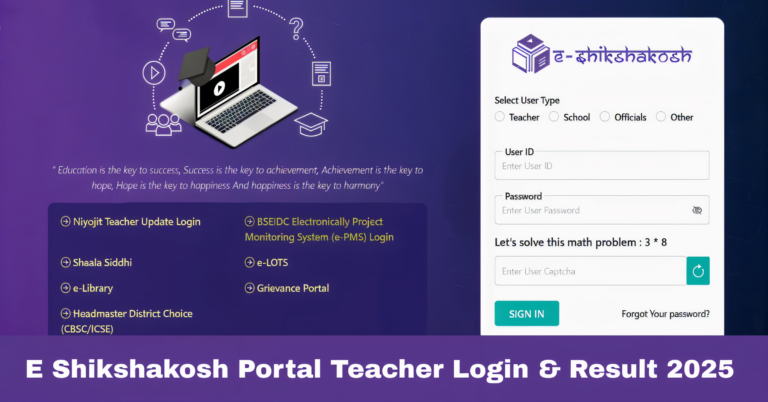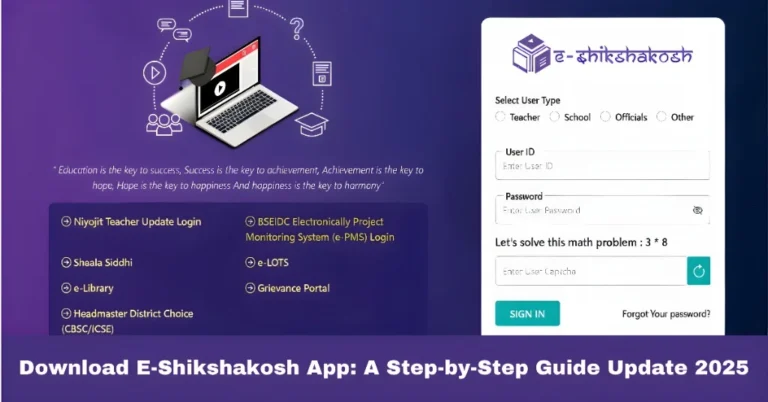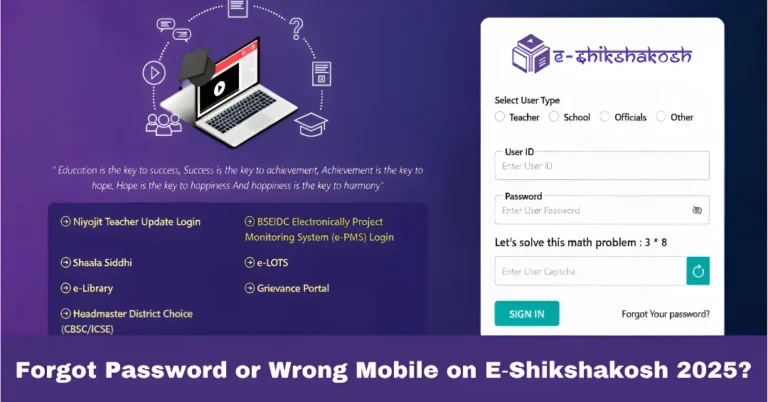How to Correct Attendance Errors in the Bihar E-Shikshakosh
How to Correct Attendance Errors in the Bihar E-Shikshakosh
If you’ve noticed discrepancies in your attendance records on the Bihar E-Shikshakosh portal, don’t worry—correcting them is straightforward. Whether it’s a missed punch, incorrect time, or location issues, this guide will walk you through the steps to ensure your attendance data is accurate.

Verify Your Location Settings
Accurate GPS data is crucial for attendance marking. Ensure your device’s location services are enabled and that the E-Shikshakosh app has the necessary permissions.
Quick Tip:
Teachers must be within a 500-meter radius of the school to mark attendance.
Sync Your Device
Sometimes, attendance errors occur due to unsynced data. Open the E-Shikshakosh app and manually sync your device to update your attendance records.
Quick Tip:
Regular syncing ensures your data is up-to-date and reduces discrepancies.
Report Persistent Issues
If you’ve verified your location and synced your device but still encounter errors, it’s time to report the issue.
How to Report:
Navigate to the ‘Help’ or ‘Support’ section in the app.
Select ‘Report an Issue’ and choose ‘Attendance Discrepancy.’
Provide detailed information, including your teacher ID, date of the issue, and a brief description.
Attach any relevant screenshots or documents to support your claim.
Quick Tip:
The more detailed your report, the quicker the resolution.
Await Verification and Correction
Once your issue is reported, it will be reviewed by the Block Education Officer (BEO) or District Education Officer (DEO). They may verify the details and, if necessary, make corrections to your attendance records.
Quick Tip:
Keep an eye on your email or the app for updates on your reported issue.
Keep a Record of Attendance Issues
To prevent future discrepancies, it’s a good idea to keep a personal record of any attendance issues. This will help you track patterns and report issues faster if they arise again.
Quick Tip:
Maintain a simple log with the date, issue, and steps taken for resolution.
Regularly Check Your Attendance Data
It’s a good practice to regularly monitor your attendance data to ensure it’s being recorded correctly throughout the month. This way, any issues can be identified and corrected quickly.
Quick Tip:
Set a reminder to check your attendance every few days to catch potential issues early.
Prevent Future Attendance Errors

After resolving attendance discrepancies, it’s essential to implement strategies to avoid similar problems in the future.
Preventive Measures:
Ensure the app is always updated to the latest version to avoid bugs or errors.
Double-check your location settings each time you mark attendance to avoid GPS issues.
Be mindful of the time and mark attendance as soon as you arrive or leave the school.
Contacting Support for Attendance Issues
If you face repeated attendance errors that you cannot resolve on your own, contacting the E-Shikshakosh support team is the next step.
How to Contact Support:
Use the contact numbers provided within the app.
Send an email to the support team, providing as much detail as possible about the issue.
You can also use the grievance portal for a formal complaint.
Quick Tip:
The quicker you report issues, the sooner they can be resolved, ensuring accurate records
FAQs
Final Thoughts
Ensuring accurate attendance records is vital for both teachers and students. By following these steps—verifying location settings, syncing your device, reporting issues promptly, keeping a record of discrepancies, and regularly checking your data—you can maintain accurate attendance data on the E-Shikshakosh portal.
Remember, the E-Shikshakosh support team is there to assist you. Don’t hesitate to reach out if you encounter any issues.