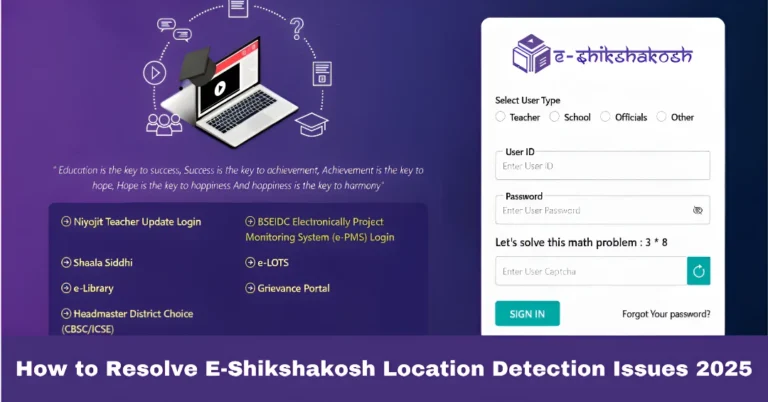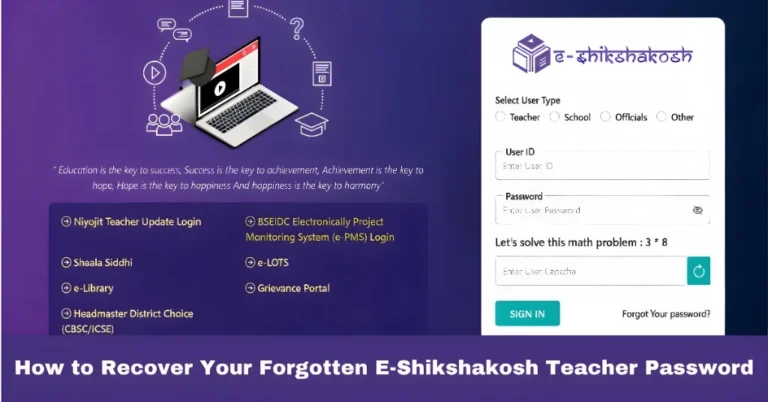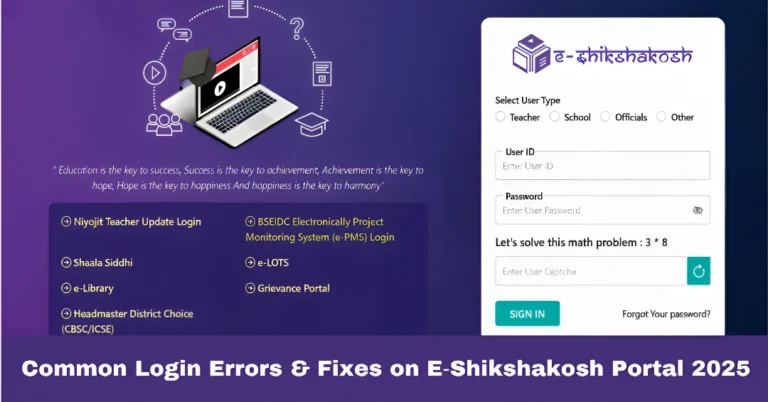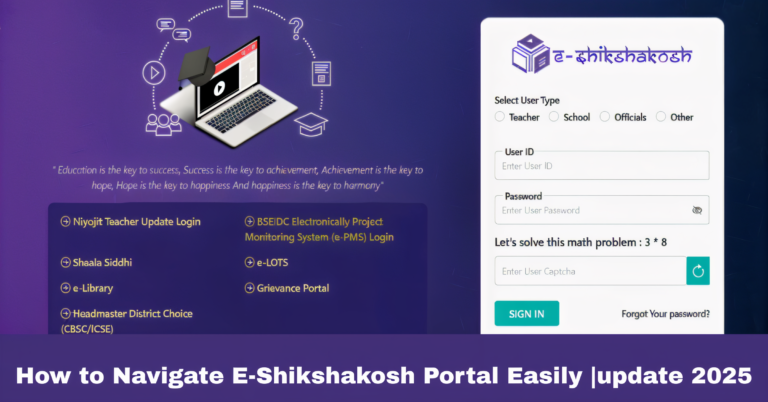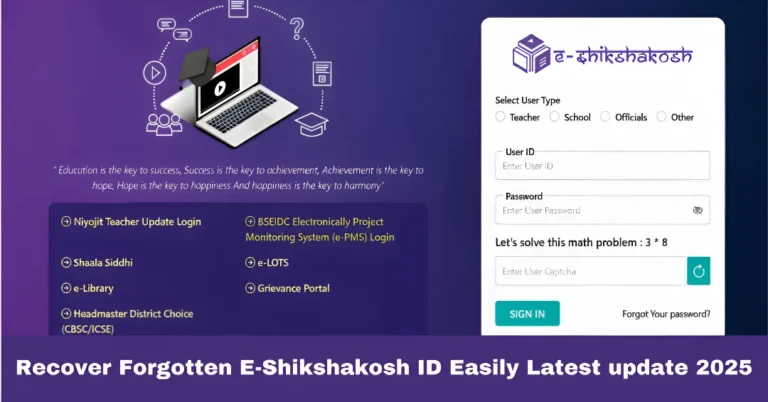Attendance & Teacher Management Guide on E-Shikshakosh 2025
Attendance & Teacher Management Guide on E-Shikshakosh 2025
E-Shikshakosh is a digital platform launched by the Bihar Education Project Council to simplify school management for teachers, headmasters, and education officials. From tracking student attendance to updating teacher details, this portal helps maintain accurate records, improves transparency, and saves time. Whether you are managing attendance, recovering login IDs, or updating personal and school details, this guide will walk you through everything you need to know about using E-Shikshakosh effectively.

Why Attendance Reports Are Important
Attendance reports are more than just daily check-ins. They help you:
Track student participation and teacher presence
Monitor irregularities and absenteeism
Prepare for school inspections and audits
Support performance evaluations and reporting
Tip: Regularly updating attendance ensures accurate records and prevents last-minute issues.
How to Access Attendance Reports
Follow these simple steps to access attendance reports on E-Shikshakosh:
- Visit the E-Shikshakosh portal
- Log in using your User ID and password
- Go to the Attendance section in the dashboard
- Select the class, date range, and type of report
- Click View Report to see the attendance data
Tip: Use filters like date, class, or section for more precise results.
How to Download Attendance Reports
Once you access the report, downloading it is simple:
- Click the Download or Export button
- Choose the format: PDF or Excel
- Save it to your computer or device for offline use
Tip: Keep a backup of monthly reports for official record-keeping.
Understanding the Attendance Report
Attendance reports contain important information. Key points to check:
Student/Teacher Names: Verify each entry
Days Present/Absent: Check for irregularities
Remarks: Note reasons for absences if provided
Overall Summary: Gives a quick view of attendance percentage
Tip: Regularly review summaries to spot patterns early.
Common Issues and Quick Fixes
While using attendance reports, you might face some problems. Here’s how to fix them:
Report not loading: Clear browser cache or try another browser
Incorrect data: Update attendance for missing entries manually
Download issues: Use PDF or Excel export instead of browser print
Tip: Always refresh the page before starting the report to ensure updated data.
Tips for Accurate Attendance Management
To make the most of E-Shikshakosh attendance reports:
- Update attendance daily to avoid errors
- Use proper student and teacher IDs
- Regularly cross-check with manual records
- Encourage students and staff to report absences promptly
How to Correct Attendance Errors
Mistakes can happen, but they can be fixed:
- Go to the Attendance section
- Select the date and student/teacher with error
- Edit the attendance status and save changes
- Verify updated report
Tip: Maintain a log of corrections for transparency.
Security Tips for Attendance Data
Keeping attendance data secure is crucial:
- Never share login credentials
- Log out after using the portal on shared devices
- Regularly update your password
- Avoid using public computers for sensitive data
How to Track Teacher Attendance
E-Shikshakosh doesn’t just track students — teacher attendance is also important.
- Teachers mark their own attendance or it is verified by the headmaster
- Helps identify absentee trends and improve school management
- Reports can be used for performance reviews and training compliance
Tip: Regular teacher attendance tracking ensures accountability in schools.
Using Attendance Reports for School Planning
Attendance data can also guide better school planning:
- Identify periods of low student attendance
- Plan remedial classes for students who are often absent
- Allocate resources like teachers and staff more effectively
- Improve overall school efficiency and performance
Tip: Combine attendance reports with academic performance for holistic planning.
Update Teacher Details on E-Shikshakosh

E-Shikshakosh allows teachers and school administrators to update teacher details easily. Keeping this information accurate is important for attendance, training records, and official reports.
- Navigate to the “Teacher Details” section
- Click Edit next to the information you want to change
- Update personal details, designation, or contact information
- Click Save/Submit and verify changes
Tip: Make sure your contact details are correct for official notifications.
How to Manage Leave & Absences
Teachers and students can submit leave requests through E-Shikshakosh, and headmasters can approve them online:
- Go to the Leave/Absence section
- Submit a request with dates and reason
- Headmasters can approve or reject the request
- Approved leaves are automatically reflected in attendance reports
Tip: Submit leave requests on time to avoid discrepancies in attendance records.
Tracking Training & Professional Development
E-Shikshakosh also helps teachers track training programs and professional development activities:
- View upcoming training sessions
- Mark participation in completed programs
- Receive certificates digitally for completed training
Tip: Regularly check the portal to stay updated with new programs and improve your skills.\
FAQs
Final Words
E-Shikshakosh is a complete digital solution for school management in Bihar. From managing student and teacher attendance to updating personal details, leave records, and tracking training programs, it simplifies every process. By following the steps in this guide, teachers and headmasters can save time, maintain accurate records, and make school management more effective. Regular updates, proper data handling, and secure login practices ensure smooth operation and reliable reporting.