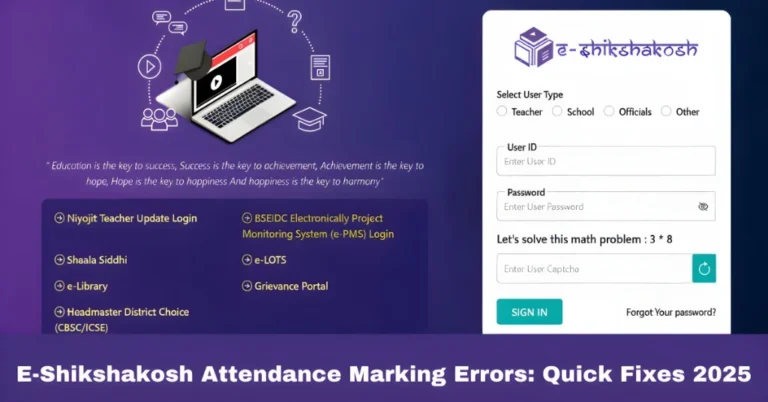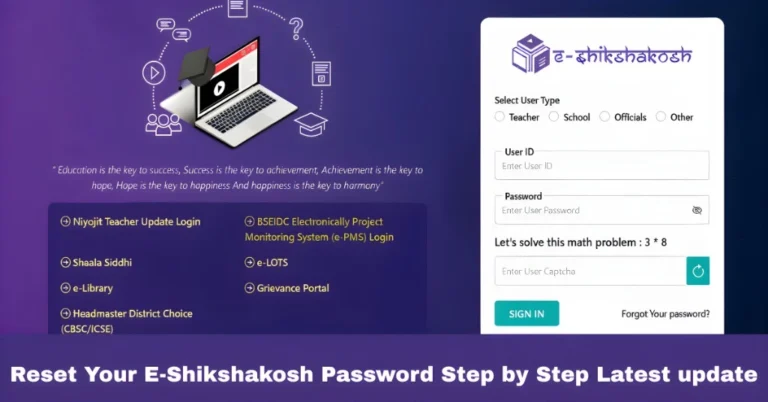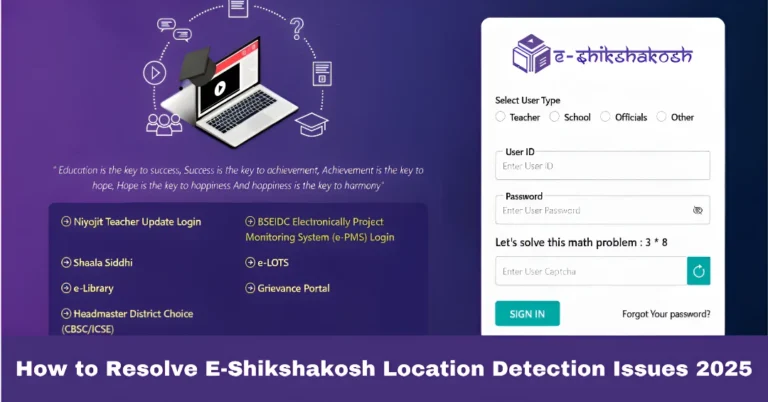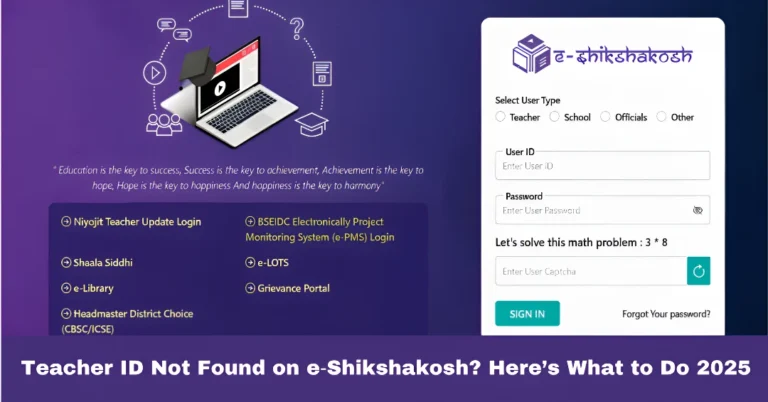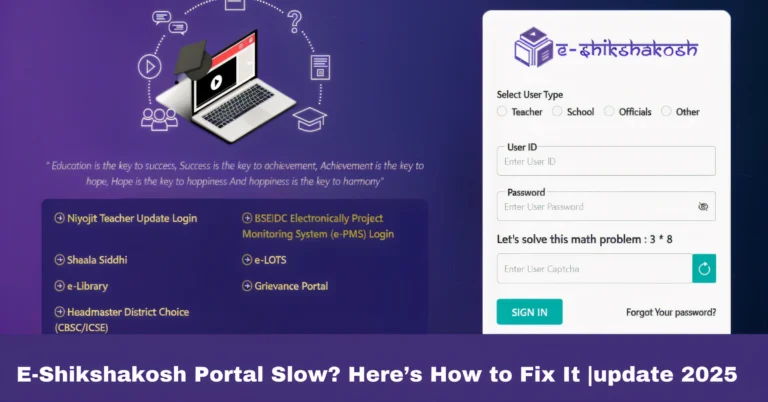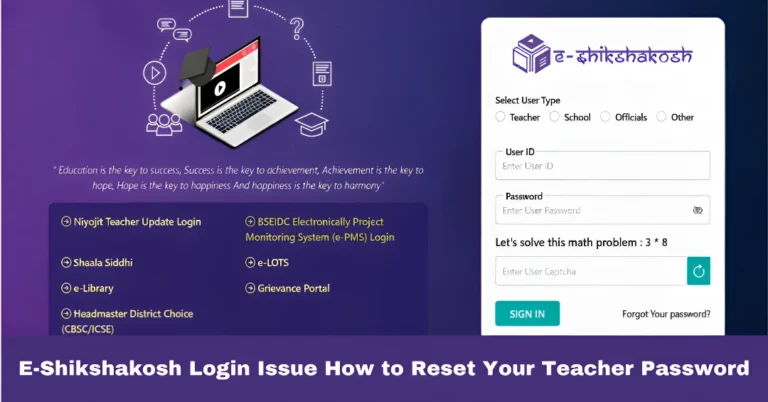Download Salary Slips from E-Shikshakosh Portal Latest update
Download Salary Slips from E-Shikshakosh Portal Latest update
The E-Shikshakosh portal is a one-stop solution for teachers and education staff in Bihar to manage their administrative needs. One of its most useful features is the ability to access and download salary slips online. No more waiting for physical copies — you can get your salary details instantly. Here’s a clear step-by-step guide to download your salary slip today.

Log In to the Portal
- Go to the official E-Shikshakosh portal.
- Enter your Teacher ID and Password to log in.
- If you’ve forgotten your credentials, reach out to your school headmaster or the Block/Cluster Resource Centre (BRC/CRC) for assistance.
Go to the Salary Section
- Once logged in, look for the Salary Slip or Financial Details option on the dashboard.
- Click on it to move to the salary section.
Select the Salary Period
- Choose the month or year for which you want to view your salary slip.
- The portal allows you to access both current and past salary slips, depending on availability.
View and Download the Salary Slip
- After selecting the period, your salary slip will appear on the screen.
- You’ll see details like your basic pay, allowances, deductions, and net salary.
- Click on the Download option to save it as a PDF for your records.
Why Download Salary Slips Online?
- Instant Access: Get your salary slips anytime, without depending on paperwork.
- Secure and Safe: Salary information is password-protected and available only through your login.
- Useful for Records: Downloaded slips can be used for tax filing, loan applications, or personal record-keeping.
Tips for Easy Download
- Make sure you have a stable internet connection while accessing the portal.
- Always cross-check the details in your salary slip to ensure accuracy.
- Save a backup copy of your salary slips on your computer or cloud storage for future use.
Common Issues and Fixes
Login Errors: Double-check your Teacher ID and password. If the issue continues, reset credentials via your school or BRC/CRC.
Page Not Loading: Refresh the page or try using a different browser. Sometimes clearing cache helps.
Salary Slip Not Visible: Ensure you’re selecting the correct month and year. If it’s still missing, contact your school administration.
How to Print Salary Slips

- After downloading your salary slip in PDF format, open it using any PDF reader.
- Select the Print option and connect to a printer.
- Keep printed copies handy if required for official or personal purposes.
Benefits of Keeping Salary Slips Safe
Proof of Employment: Salary slips serve as legal proof of employment.
Loan Applications: Banks and financial institutions often require recent salary slips when applying for loans.
Tax Filing: Salary slips provide essential information needed for filing income tax returns.
FAQs
Final Words
Downloading your salary slip from the E-Shikshakosh portal is quick, simple, and convenient. With just a few clicks, you can access your financial details, download the slip, and keep it for future use. This digital system not only saves time but also ensures transparency and accuracy for teachers and education staff in Bihar.