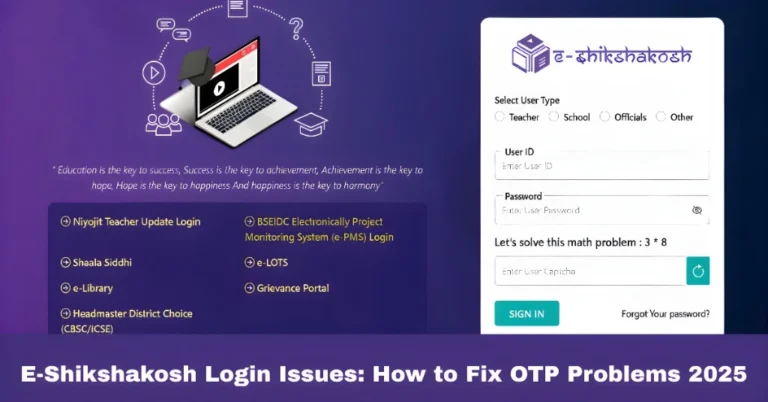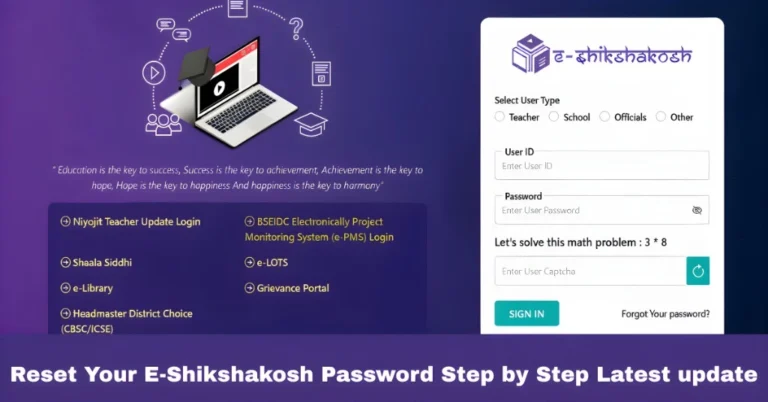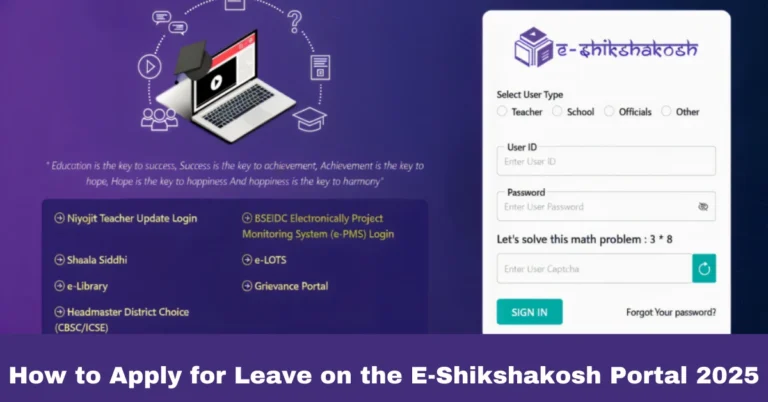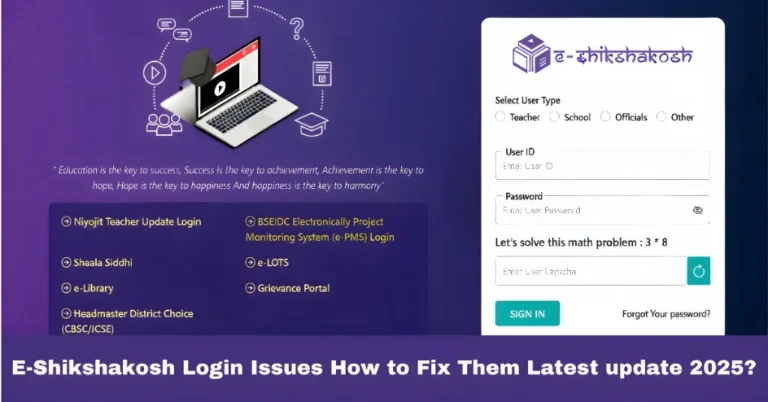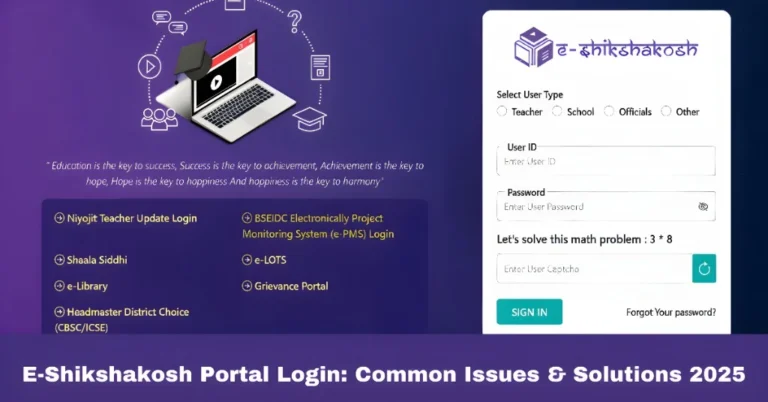E-Shikshakosh Helpdesk: Get Assistance for Login Issues 2025
E-Shikshakosh Helpdesk: Get Assistance for Login Issues 2025
Experiencing login issues with the E-Shikshakosh portal? You’re not alone. Many educators face challenges accessing their accounts due to various reasons such as forgotten credentials, system glitches, or browser incompatibilities. Fortunately, the Bihar Education Project Council (BEPC) has established dedicated support channels to assist you promptly.
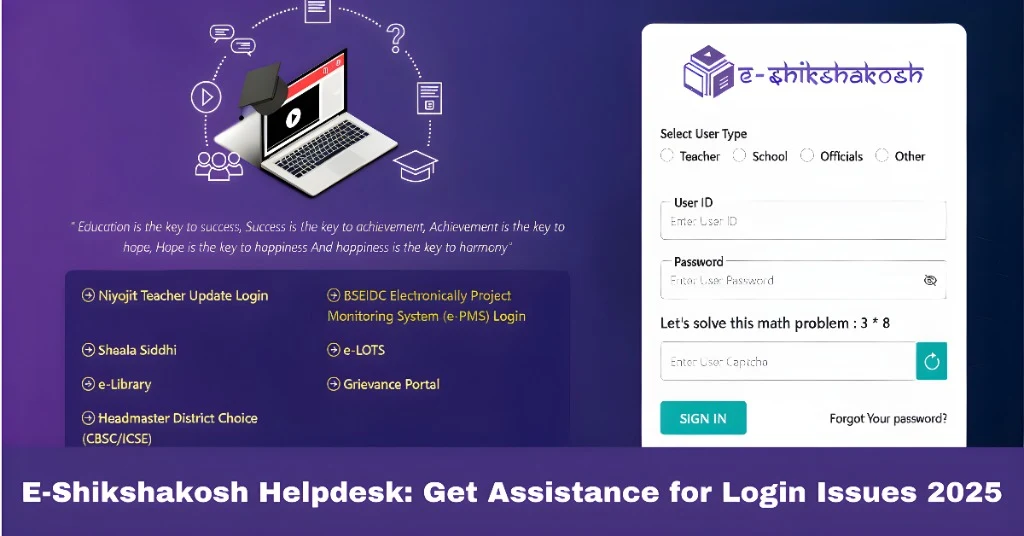
Contacting the E-Shikshakosh Helpdesk
If you’re encountering login problems, consider reaching out to the official helpdesk:
Phone Support: Call 9523300520 or 9430820499.
Email Support: Send an email to helpdesk.esks@gmail.com.
Physical Address: Saidpur, Rajendra Nagar, Shiksha Bhawan, Rashtra Bhasha Parishad Parisar, 2nd Floor, Shivpujan Sahay Road, Patna, Bihar 800004.
These support channels are available to help resolve any login-related issues you may encounter.
Common Login Issues and Solutions
Here are some typical login problems and their solutions:
Use the “Forgot Password” link on the login page to reset your password via email.
Ensure you’re entering the correct User ID and password. If unsure, contact the helpdesk for assistance.
Try accessing the portal using a different browser or clear your current browser’s cache and cookies.
Multiple failed login attempts can lock your account temporarily. Wait for a while before trying again or contact support for unlocking.
Occasionally, the portal may experience downtime. Check the official website or contact support for updates.
Submitting a Grievance
If your issue remains unresolved through the helpdesk, you can submit a grievance:
Online Submission: Visit the Grievance Portal to submit your complaint.
Required Information: Provide your name, mobile number, email ID, and district details.
The grievance portal allows you to track the status of your complaint and receive updates.
Support Availability
Phone Support Hours: Monday to Saturday, 9:00 AM to 6:00 PM.
Email Support: Available 24/7; however, responses may vary based on the time of inquiry.
It’s advisable to contact during working hours for quicker resolutions.
Troubleshooting Common Login Problems
If you’re still facing login issues even after contacting the helpdesk, consider these troubleshooting tips:
Sometimes, old cookies and cache may interfere with login attempts.
If you’re unable to log in on one device, try using another one, whether it’s a mobile, tablet, or different computer.
Ensure your app and device operating system are up-to-date for better compatibility.
If you’re using a VPN or proxy, disable it as it can cause issues with accessing the portal.
If the web portal is causing issues, try using the mobile app, which may be less prone to technical errors.
Tips for Maintaining Account Security

Ensuring the security of your E-Shikshakosh account is vital:
Use Strong Passwords: Always choose a unique and strong password. Avoid using easy-to-guess words.
Enable Two-Factor Authentication (if available): This provides an additional layer of security for your account.
Regularly Change Your Password: Update your password periodically to minimize the risk of unauthorized access.
Avoid Sharing Credentials: Never share your account login details with others to prevent potential misuse.
FAQs
Final Words
Facing login issues can be frustrating, but with the right support channels and solutions, you can regain access to the E-Shikshakosh portal swiftly. Regularly update your app and maintain your login credentials to prevent future issues. If problems persist, don’t hesitate to contact the helpdesk or submit a grievance. Timely assistance ensures that your educational responsibilities are efficiently managed.