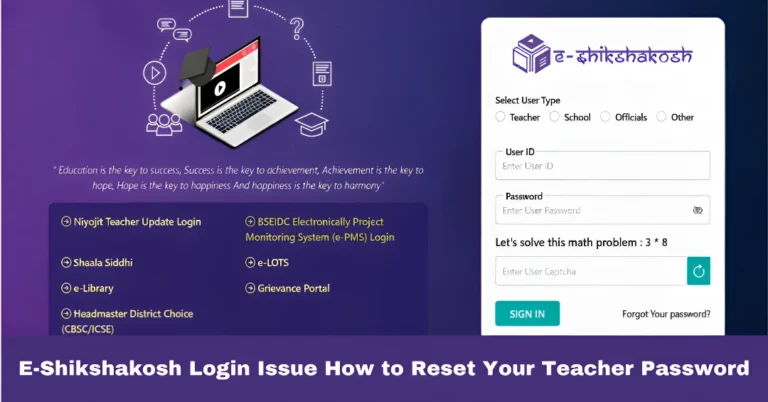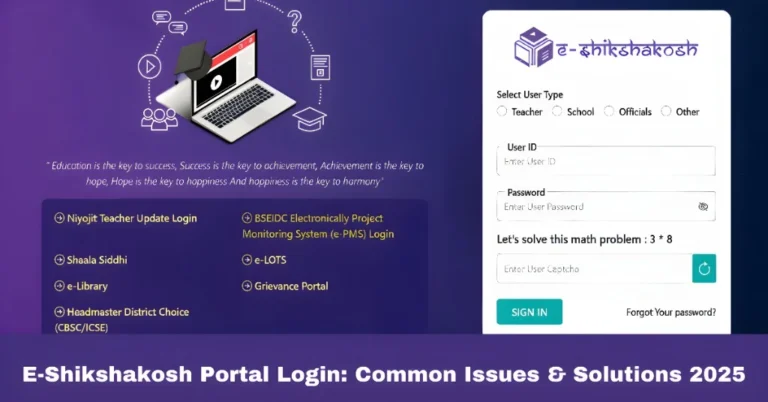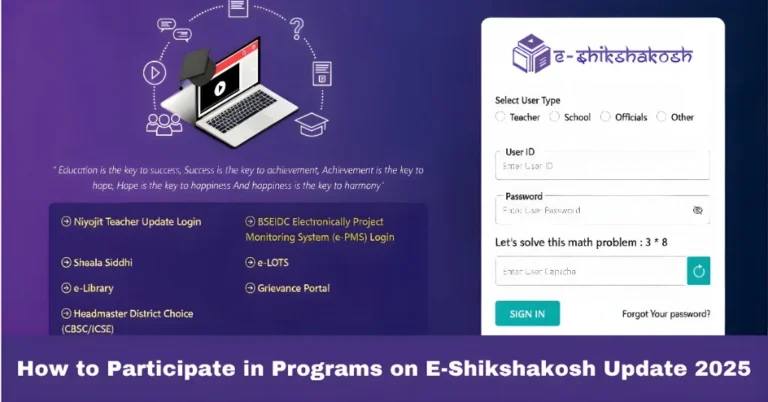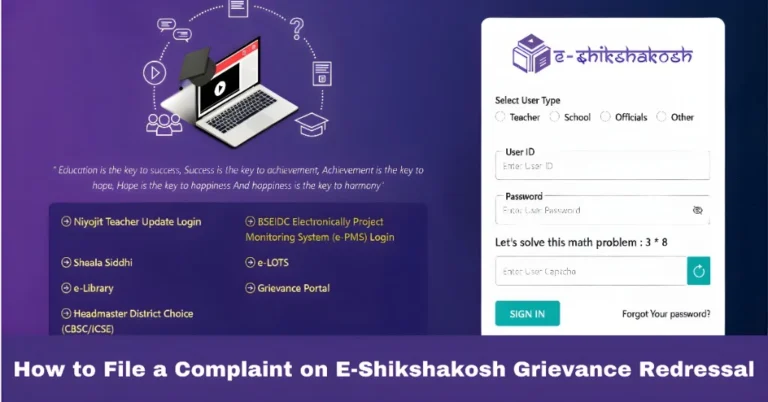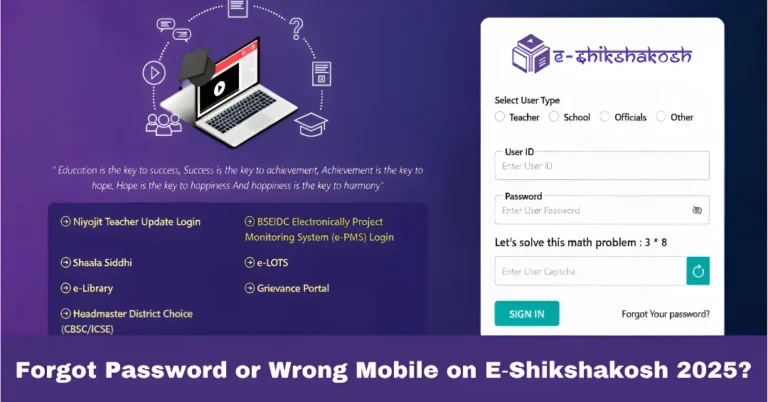Recover Forgotten E-Shikshakosh ID Easily Latest update 2025
Recover Forgotten E-Shikshakosh ID Easily Latest update 2025
E-Shikshakosh is a digital platform used by teachers, headmasters, and school staff in Bihar. It helps manage attendance, training programs, and school data efficiently. But what if you forget your E-Shikshakosh ID? Without it, logging in or accessing important information can be difficult. Don’t worry. Recovering your ID is easier than you think.

Why You Might Forget Your E-Shikshakosh ID
There are many reasons why teachers or staff may forget their ID:
Long periods without logging in
Multiple IDs for different purposes
Loss of login information
Changes in personal details like email or mobile number
Understanding why this happens helps you prevent it in the future.
Check Your Registered Email
Your registered email often contains your E-Shikshakosh ID.
Search for old emails from the portal
Look for subject lines like “Registration Confirmation” or “Login Details”
Note down your User ID for future reference
Tip: Check spam or promotions folder if you can’t find it in your inbox.
Check Old Documents
Sometimes your ID is recorded in official school documents.
- Pay slips or training certificates
- School registration forms
- Attendance sheets or reports
Tip: Keep a dedicated file for your login credentials to avoid future problems.
Contact Your School Administration
If you cannot find your ID in email or documents, your school administration can help.
Inform your principal or headmaster about the issue
Provide your name, school code, and any registered email or mobile number
Request them to retrieve your E-Shikshakosh ID from the admin panel
Tip: This method is usually the fastest way to recover your ID.
Contact E-Shikshakosh Support
If your school administration cannot help, reach out to official E-Shikshakosh support.
- Explain that you forgot your User ID
- Provide your name, school code, and registered email or mobile number
- Follow their instructions to recover your ID
Tip: Keep all necessary details ready for quick verification.
Use Your Registered Mobile (If Available)
If you still have access to your registered mobile number, you can recover your ID using SMS or OTP verification.
Open the E-Shikshakosh login page
Click on Forgot ID
Enter your registered mobile number
Receive OTP and follow instructions to retrieve your ID
Tip: This is usually the fastest method if your mobile number is active.
Prevent Future Problems
Once you recover your ID, take steps to avoid forgetting it again.
Save it in a secure password manager
Keep a physical or digital copy in a safe place
Update your contact information regularly
Log in periodically to keep your account active
How to Recover ID Quickly in Emergencies

Sometimes you need immediate access for reports, training, or attendance. Quick steps to recover your ID:
Gather your school code, name, and email/mobile details
Contact school administration first
If not resolved, contact E-Shikshakosh support
Keep a backup document for emergency access
Tip: Quick preparation saves hours of waiting.
Security Tips for Your E-Shikshakosh Account
Keeping your account secure ensures smooth access.
Use a strong password with letters, numbers, and symbols
Avoid sharing login credentials
Change your password periodically
Log out from shared devices
FAQs
Final Words
Forgetting your E-Shikshakosh ID is common, but recovery is simple. Check your email, old documents, contact your school administration, use your registered mobile, or reach out to support. After recovery, take precautions to keep your ID safe and easily accessible. Following these tips ensures smooth access to all E-Shikshakosh features without stress.