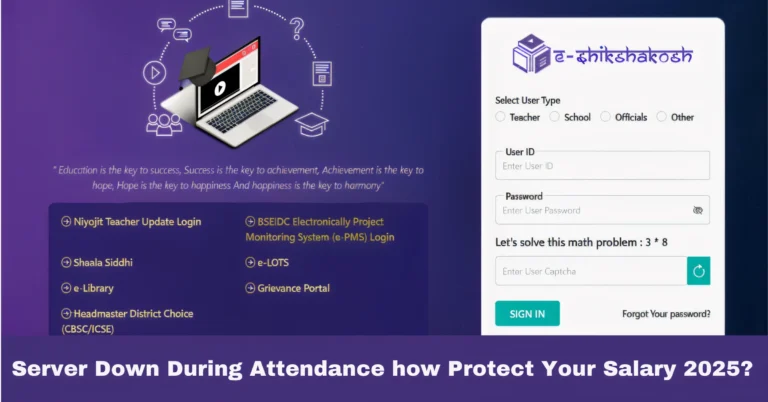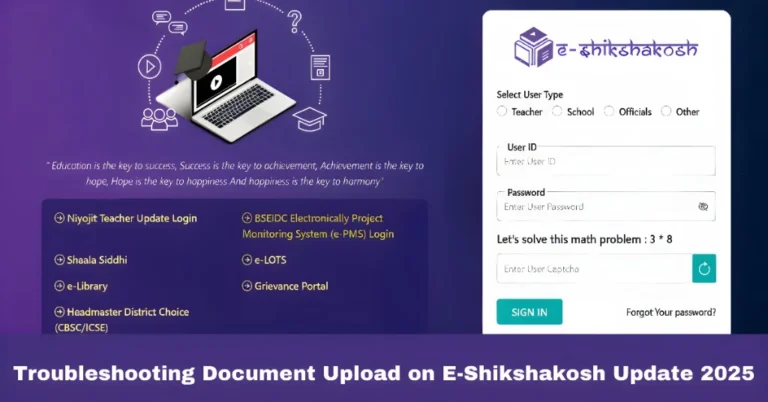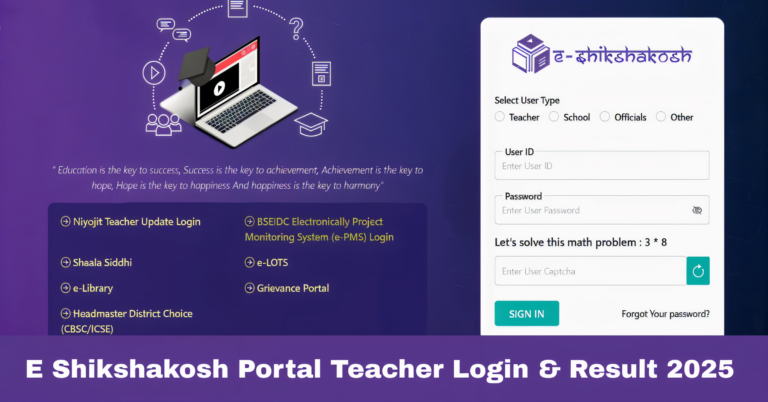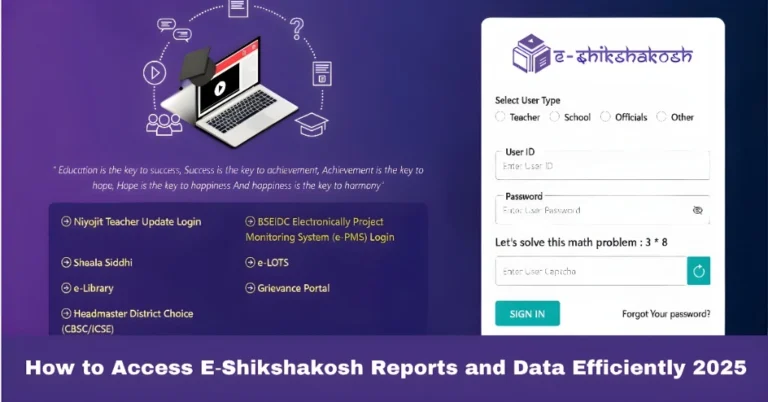How to Generate School Reports on E-Shikshakosh |update 2025
How to Generate School Reports on E-Shikshakosh |update 2025
E-Shikshakosh is a powerful digital tool designed for educators in Bihar to streamline school management tasks, including generating reports. Whether you’re a school administrator, headmaster, or education officer, the platform offers easy-to-use features that help you create detailed reports for student performance, attendance, infrastructure status, and more. This guide will walk you through the simple steps to generate reports on E-Shikshakosh and provide some useful tips to make the process faster and more efficient.

Step-by-Step Guide to Generate School Reports
Visit eshikshakosh.bihar.gov.in and log in using your school credentials. Ensure that your login information is correct to avoid access issues.
Once logged in, navigate to the ‘Reports’ section on your dashboard. This is where you’ll find all the tools to generate various reports.
Choose the type of report you want to generate. Options typically include attendance reports, student performance, and infrastructure reports. Pick the one that best suits your needs.
Set parameters such as date range, class, subject, or teacher to get a customized report. This helps narrow down the data, so you only get the information you need.
After selecting the desired parameters, click on ‘Generate Report.’ Once the system processes the request, you can download the report in PDF or Excel format.
Tips for Efficient Report Generation
Update Data Regularly: Before generating a report, make sure all the data, such as attendance or student scores, are up-to-date to ensure accuracy.
Use Filters to Narrow Down Data: Use filters like class, date range, or subject to customize the report, making it more specific and relevant.
Choose the Right Export Format: Depending on how you plan to use the report, select PDF or Excel format. PDFs are great for sharing, while Excel files are helpful for further data analysis.
Troubleshooting Common Issues
Login Issues: If you’re having trouble logging in, double-check your credentials and ensure your internet connection is stable. If the issue persists, contact technical support.
Report Generation Errors: Sometimes, reports may fail to generate due to missing or incomplete data. Make sure all fields are filled out correctly before attempting to generate the report again.
Download Problems: If you can’t download the report, check your browser settings to ensure that file downloads are allowed. Additionally, ensure that your device has enough storage space.
How E-Shikshakosh Enhances School Management
E-Shikshakosh doesn’t just simplify report generation, it also helps improve overall school management. By providing a centralized platform to track various educational metrics, it supports better decision-making and accountability. Whether it’s tracking student attendance or monitoring performance trends, the tool provides real-time data that helps administrators make more informed choices.
How to Keep Your Reports Accurate and Up-to-Date
Regularly updating the data on the platform is essential for accurate reporting. Encourage staff members to enter data consistently and accurately to prevent discrepancies when generating reports. The more up-to-date your data is, the more useful and actionable the reports will be. Regular checks also help ensure that no data is missing, which can delay report generation.
Need Help with the E-Shikshakosh App?

If you run into issues with the E-Shikshakosh app or need further assistance, here’s how to get help:
Contact Support: Reach out to the E-Shikshakosh helpdesk at help@eshikshakosh.gov.in for any technical support or questions.
Visit the Help Section: The portal’s help section offers a variety of FAQs and troubleshooting guides to assist you in resolving common issues.
Consult Training Resources: E-Shikshakosh offers training materials for users to familiarize themselves with the platform and its features.
FAQs
Final Words
Generating school reports on E-Shikshakosh doesn’t have to be complicated. By following the simple steps outlined in this guide, you can quickly create reports that help streamline school operations and improve decision-making. Whether you’re tracking attendance, evaluating student performance, or monitoring infrastructure, E-Shikshakosh is a valuable tool for school administrators and education officials in Bihar.
By keeping your data updated and using the platform’s features efficiently, you’ll ensure that you’re making the most out of this tool. Remember, with a little practice, generating reports on E-Shikshakosh will become a fast and seamless part of your daily school management routine.