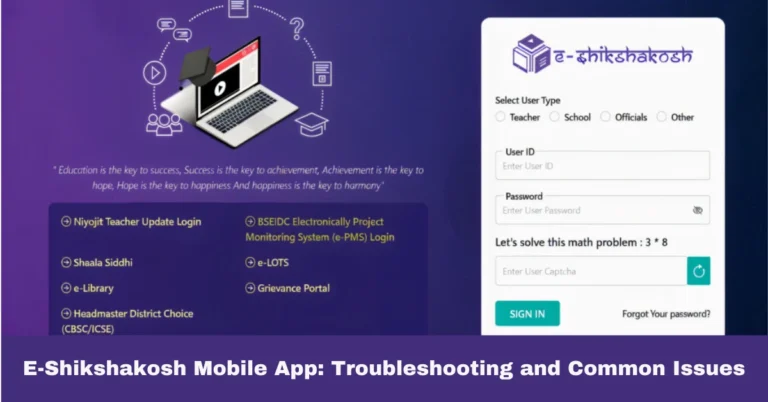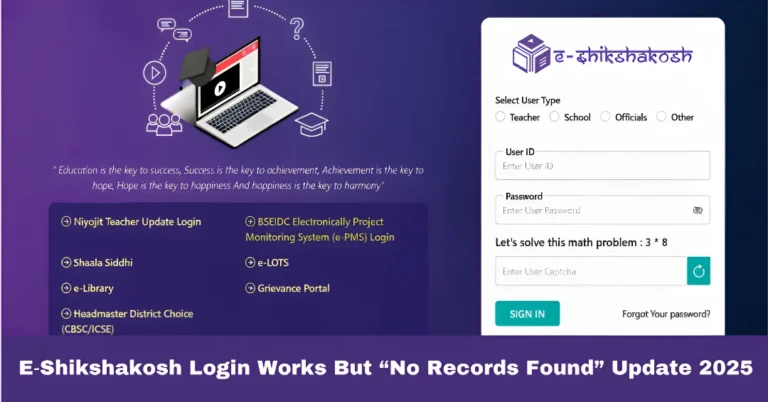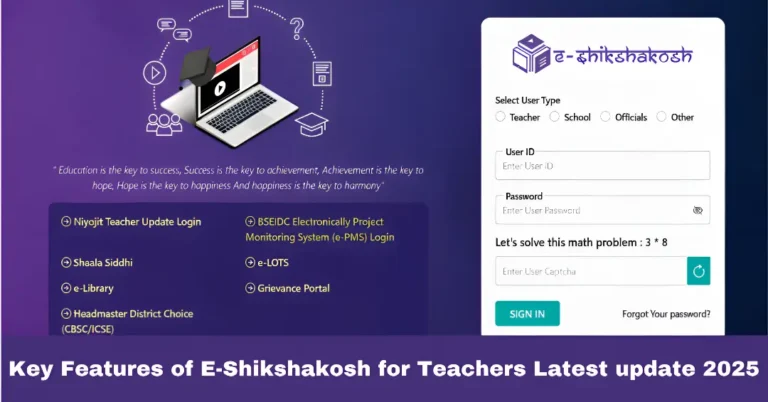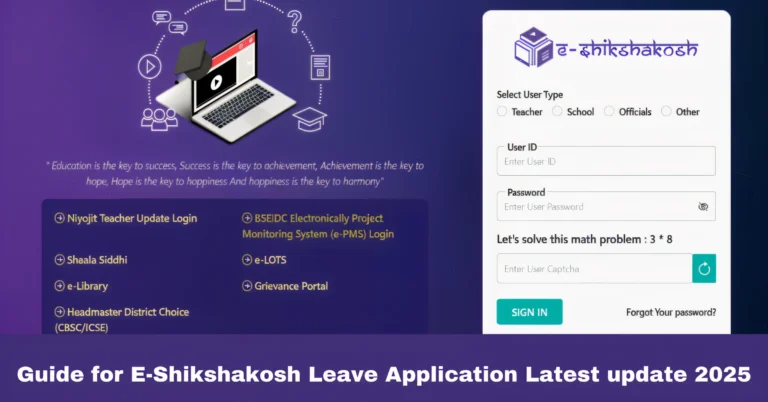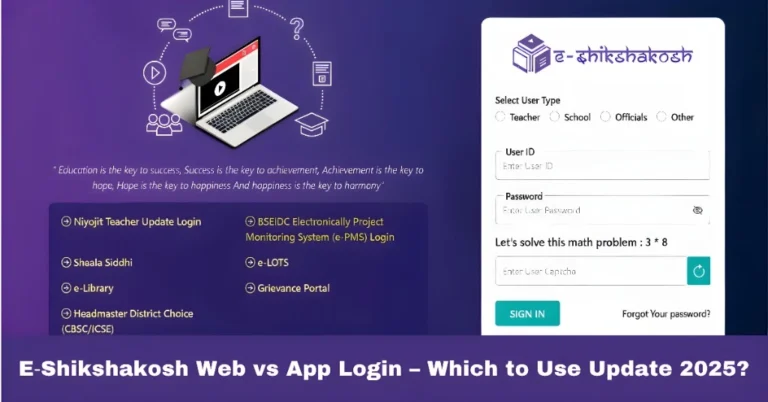E-Shikshakosh Login Issues: How to Fix OTP Problems 2025
E-Shikshakosh Login Issues: How to Fix OTP Problems 2025
If you’re a teacher, headmaster, or school staff in Bihar, chances are you’ve used E-Shikshakosh to manage school data, attendance, and reports. It’s a great portal, but sometimes logging in can be tricky—especially when the OTP doesn’t arrive.
Don’t worry! I’ll walk you through easy, practical fixes so you can log in without stress.
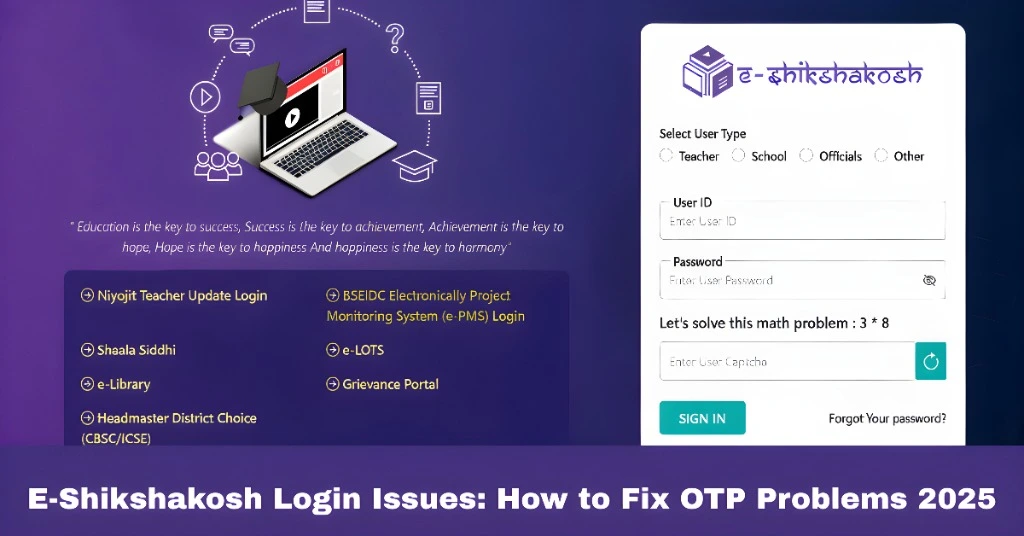
Why Your OTP Might Not Be Coming
Before we fix it, let’s quickly understand why OTP problems happen:
Weak mobile network – If your signal is low, OTP messages may be delayed.
Wrong registered number – Sometimes the portal has an old number.
Server issues – During busy hours, the system may take longer to send OTP.
Browser or device glitches – Old browsers or devices can block the OTP page.
Step-by-Step Fixes for OTP Issues
Here’s what you can do, step by step:
Make sure the number linked to your E-Shikshakosh account is correct.
- Go to your profile if you can access it.
- If it’s outdated, contact your school admin or tech support to update it.
Sometimes the OTP just needs a few minutes.
- Wait 5–10 minutes before trying again.
- Avoid pressing “Resend OTP” too many times; too many requests can temporarily block your login.
- Use modern browsers like Chrome, Edge, or Firefox.
- If your phone keeps failing, try logging in from a laptop or tablet.
Old data in your browser can cause issues.
- Go to browser settings → Clear cache & cookies → Restart browser → Retry login.
If nothing works, reach out to the portal’s helpdesk:
- Keep your registration ID and mobile number ready.
- Explain the issue clearly, so they can solve it faster.
How to Check Portal Updates
Sometimes OTP issues are due to portal maintenance or updates.
Follow official notifications on the E-Shikshakosh portal.
Maintenance windows usually affect login, so try logging in later if the portal is under update.
Importance of Using a Stable Internet Connection
A slow or unstable internet connection is one of the main reasons for OTP delays.
Use Wi-Fi or a strong 4G/5G connection.
Avoid switching networks while waiting for the OTP.
Enable Notifications for OTPs

To avoid missing OTPs, enable SMS and push notifications on your mobile.
Check that your phone can receive messages from unknown numbers.
Keep your phone storage free so messages are not blocked.
Tips to Prevent OTP Issues in the Future
Always keep your mobile number updated in the portal.
Use a stable internet connection before logging in.
Avoid logging in from multiple devices at the same time.
Bookmark the official portal: eshikshakosh.bihar.gov.in
Quick Recap
Check your registered mobile number.
Wait a few minutes before retrying.
Switch to a modern browser or another device.
Clear cache and cookies.
Clear cache and cookies.
FAQs
Final Words
OTP issues in E-Shikshakosh are common but easy to fix. The key is to stay patient and follow the steps carefully. Keep your mobile number updated, use a stable connection, enable notifications, and don’t hesitate to contact support if needed.
With these tips, logging in and managing your school data becomes smooth and hassle-free.