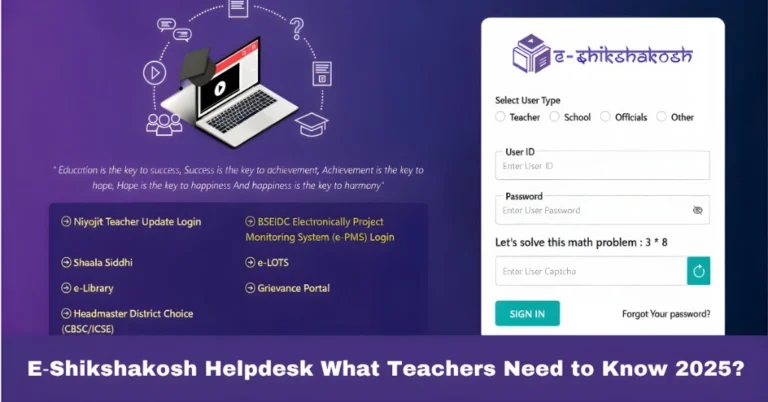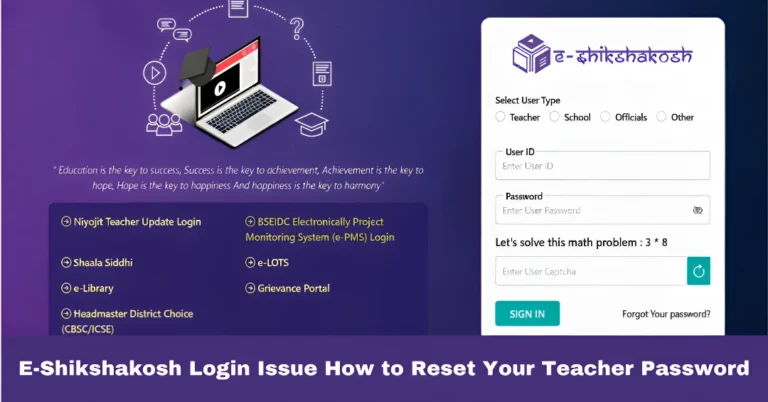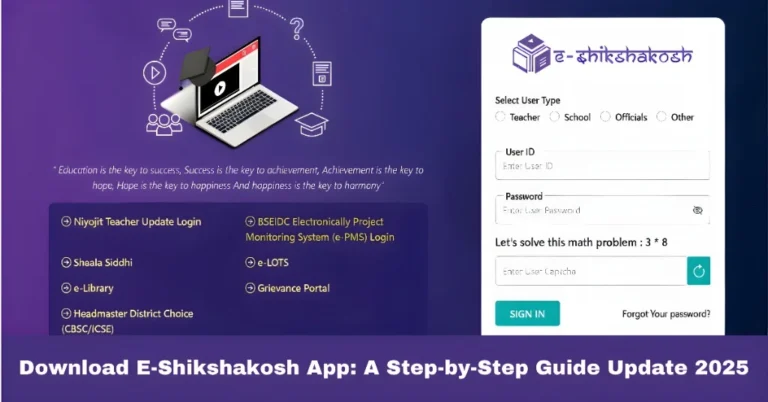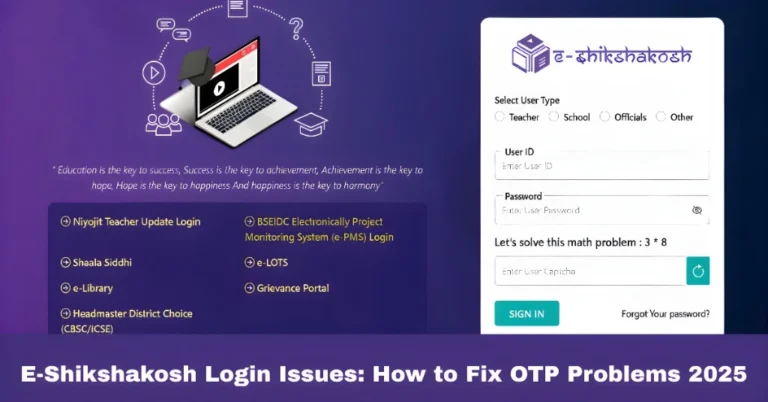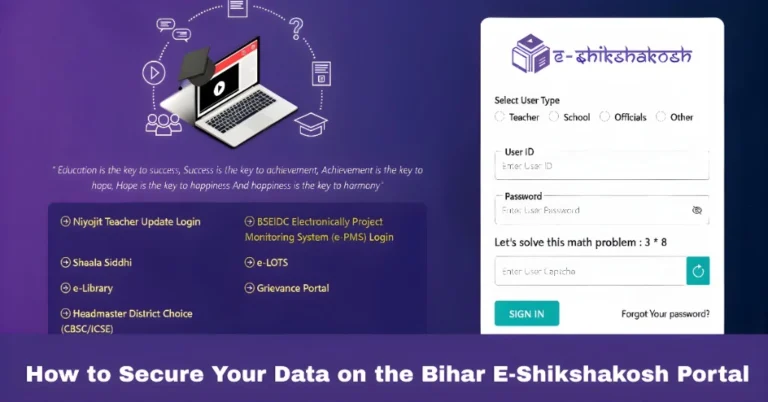How to Apply for Leave on the E-Shikshakosh Portal 2025
How to Apply for Leave on the E-Shikshakosh Portal 2025
If you’re a teacher in Bihar, you’ve probably heard about the E-Shikshakosh portal. It’s the official platform for managing school-related tasks, including applying for leave. Here’s a straightforward guide to help you navigate the leave application process.

Step-by-Step Guide to Applying for Leave
Navigate to the official E-Shikshakosh website: https://eshikshakosh.bihar.gov.in.
Once logged in, look for the ‘Leave Application’ or ‘Attendance’ tab on the dashboard.
Click on it to proceed to the leave application form.
- Select the type of leave you’re applying for (e.g., Casual Leave, Sick Leave).
- Enter the start and end dates of your leave.
- Provide a brief reason for your leave request.
- Attach any necessary supporting documents, such as a medical certificate for Sick Leave.
- Review all the details you’ve entered to ensure accuracy.
- Click on the ‘Submit’ button to send your leave application.
- You’ll receive a confirmation notification once your application is successfully submitted.
Important Tips
Timeliness:
Submit your leave application well in advance to avoid any last-minute issues.
Documentation:
Always attach the required documents to support your leave request.
Follow-Up:
If you don’t receive confirmation within a reasonable time, follow up with your school administration.
Types of Leave You Can Apply For
Casual Leave: For personal reasons, such as attending family events or emergencies.
Sick Leave: For health-related issues, requires a medical certificate.
Earned Leave: For long-term leave that is accumulated over time based on your tenure.
Maternity/Paternity Leave: For new parents, with supporting documents required.
Tracking Your Leave Status
Once your leave request is submitted, you can track its approval status through the portal.
Your application is still under review by the headmaster or the concerned authority.
Approved:
The leave has been granted, and the dates will reflect in your attendance record.
Rejected:
If your leave request is denied, you will receive a notification with the reason.
Need Help?
If you encounter any issues or need assistance, don’t hesitate to reach out to the helpdesk:
- Phone: 7352252816 or 9430820499
- Email: Contact details can be found on the official portal.
Common Issues and Troubleshooting Tips
Error in Login: Make sure you’re using the correct Teacher ID and password. If you’ve forgotten your credentials, contact your school administration.
Application Not Submitting: Check your internet connection. Sometimes, slow or unstable networks can cause submission failures. Try again after a few minutes.
Leave Not Reflecting in Attendance: Ensure that your leave dates are correctly entered and that all required documents are uploaded. If there’s still an issue, contact your school administration.
Leave Application Approval Process Explained

The approval of your leave application is done by the headmaster or relevant authority in your school. Here’s how the process works:
Review: Once submitted, your leave application is reviewed for accuracy, including the dates, type of leave, and documents submitted.
Approval or Rejection: If everything is in order, the application is approved. If there’s an issue, it will be rejected with a reason.
Update in Attendance: Once approved, your leave will be reflected in your attendance record, and you can view it in your dashboard.
Managing Your Leave Balance
Track Your Leaves: Check your available leave balance regularly to avoid running out of leave days when you need them. The portal will show how many days are left for each leave type.
Leave Accumulation: Keep an eye on your earned leave accumulation over time. Unused leaves from the previous year often carry over, so make sure to plan your time off wisely.
FAQs
Final Words
Applying for leave on the E-Shikshakosh portal is a simple and straightforward process. Just remember to keep your login credentials handy, fill out your application accurately, and attach all necessary documents. If you face any issues, don’t hesitate to contact the helpdesk for assistance. Keep these tips in mind, and you’ll have your leave processed smoothly.