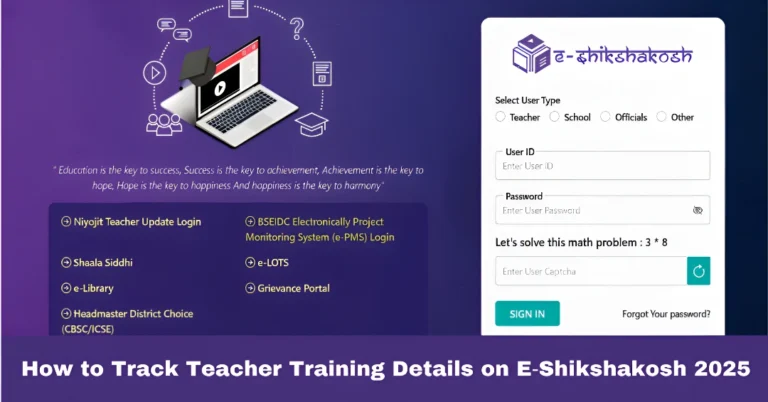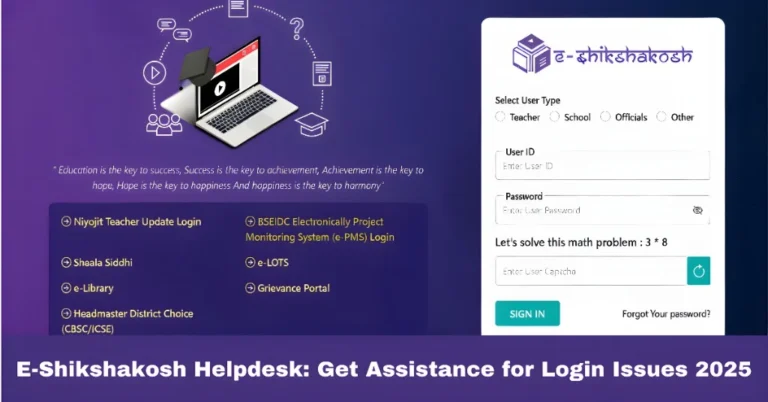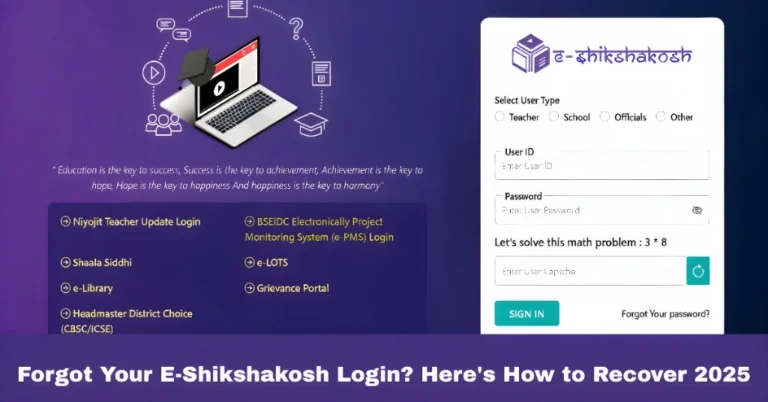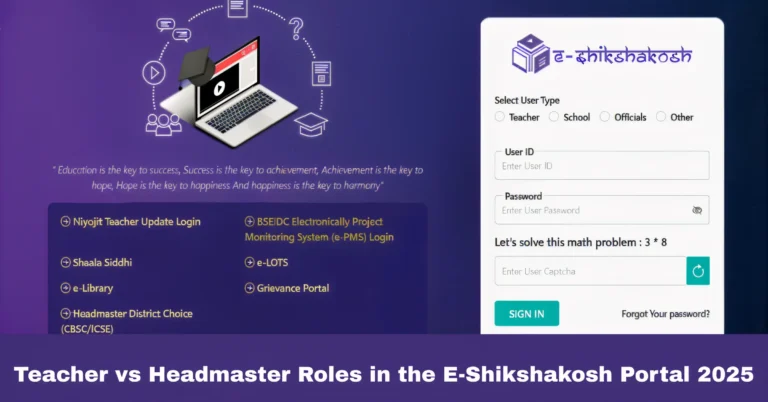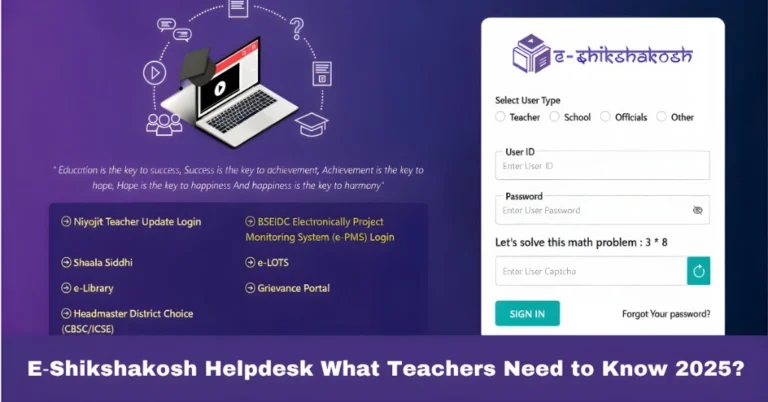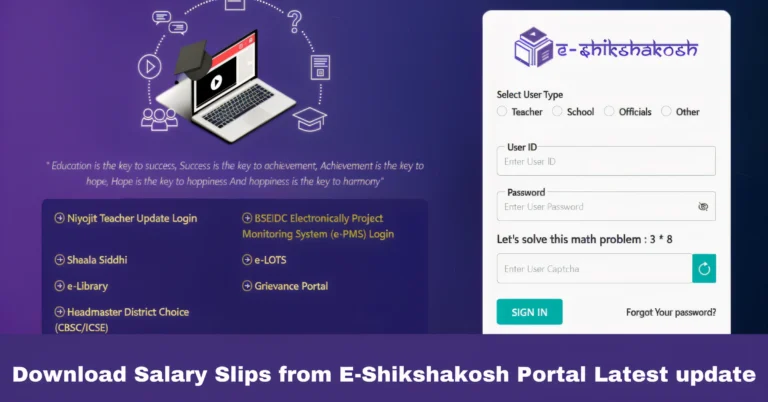How to Fix E-Shikshakosh Login Issues: A Simple Guide 2025
How to Fix E-Shikshakosh Login Issues: A Simple Guide 2025
E-Shikshakosh is an essential portal for teachers and school officials in Bihar, offering a wide range of services to streamline school management and enhance transparency. However, like any online platform, it’s not immune to technical issues. One of the most common problems users face is login issues, especially related to password errors. If you’re struggling to log in, this guide will walk you through some simple steps to fix those issues and get back to using the portal without any hassle.
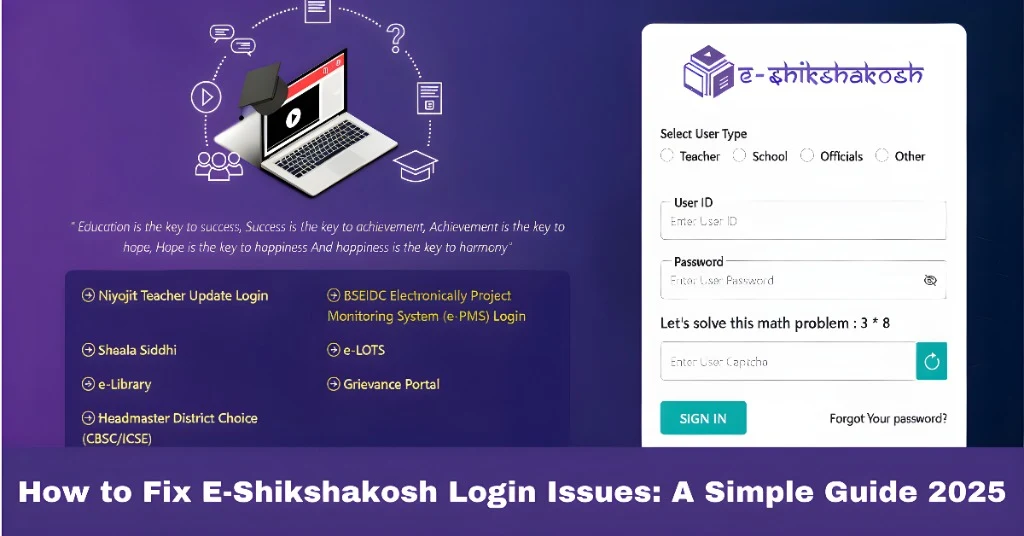
Step 1: Reset Your Password
Forgot your password? Don’t worry; resetting it is easy:
Go to eshikshakosh.bihar.gov.in.
You’ll find this option on the login screen.
This is the number linked to your E-Shikshakosh account.
An OTP (One-Time Password) will be sent to your mobile.
Input the OTP in the provided field.
Choose a strong password that you can remember.
If you encounter any issues during this process, consider watching this helpful video:
Step 2: Check for Common Login Errors
Sometimes, login problems arise due to simple issues:
Incorrect User ID or Password: Double-check that you’re entering the correct credentials.
Browser Compatibility: Ensure you’re using a supported browser like Google Chrome or Mozilla Firefox.
Clear Browser Cache: Sometimes, clearing your browser’s cache can resolve login issues.
Disable Browser Extensions: Certain extensions can interfere with the login process. Try disabling them temporarily.
Step 3: Use the Mobile App for Convenience
The E-Shikshakosh mobile app offers a convenient way to access your account:
Download the App: Search for “E-Shikshakosh” in your device’s app store.
Install and Open the App: Once installed, open the app.
Log In Using Your Credentials: Enter your User ID and password.
The app allows you to manage attendance, view notifications, and more, all from your mobile device.
Step 4: Contact Support if Problems Persist
If you’ve tried the above steps and still can’t log in, it’s time to reach out for help:
- Helpdesk Numbers:
- 9523300520 (Available from 8 AM to 8 PM, Monday to Saturday)
- 9430820499 (Available from 10 AM to 6 PM, Monday to Friday)
- Email Support: helpdesk.esks@gmail.com
Provide them with your User ID and a brief description of the issue you’re facing to get quicker assistance.
Step 5: Clear Cache and Cookies
Sometimes, the issue lies in the browser’s stored data, which can cause login issues. Here’s what you can do:
Open Your Browser Settings: Go to the settings menu of your browser.
Clear Cache and Cookies: Find the option to clear browsing data, and make sure you select “Cached images and files” and “Cookies.”
Restart Your Browser: After clearing the data, restart your browser and try logging in again.
Step 6: Update Your Browser
Using an outdated browser can cause various issues, including login problems on E-Shikshakosh. Ensure you’re using the latest version of your browser for the best experience.
Update Your Browser: Check your browser’s settings for available updates. Keep it up to date to avoid compatibility issues with the portal.
Try a Different Browser: If updating doesn’t work, switch to another browser like Mozilla Firefox, Google Chrome, or Microsoft Edge, as these are known to be compatible with E-Shikshakosh.
Pro Tip: Keep Your Credentials Secure
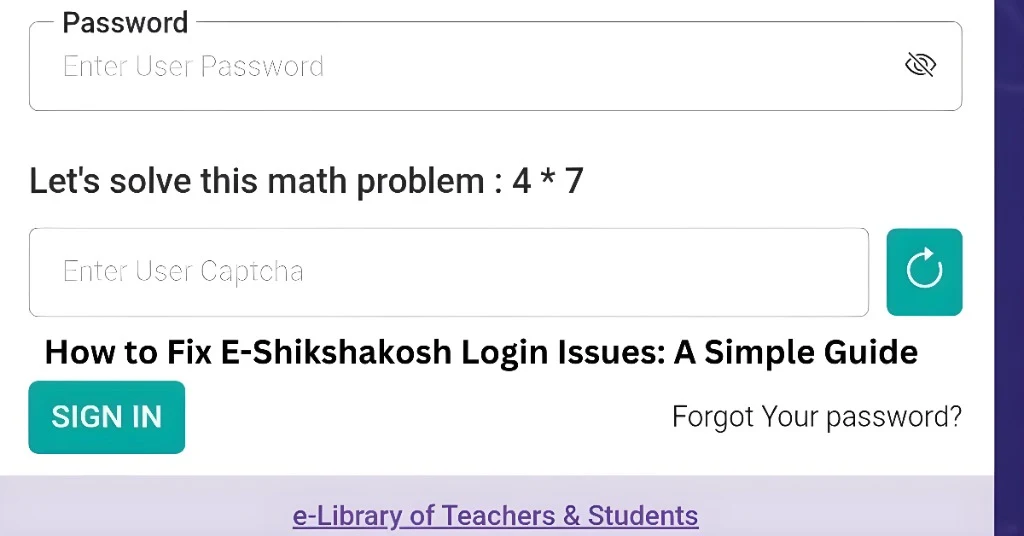
To avoid future login issues:
Use a Password Manager: This helps you store and manage your passwords securely.
Enable Two-Factor Authentication: If available, this adds an extra layer of security to your account.
Regularly Update Your Password: Change your password periodically to enhance security.
FAQs
Final Words
Login issues are frustrating, but they’re not impossible to fix. By following these simple steps, you can resolve password errors, clear common login hurdles, and access the E-Shikshakosh portal with ease. If these steps don’t work, don’t hesitate to contact support for further assistance. By keeping your credentials secure and following the tips above, you can ensure a smoother, more efficient experience with E-Shikshakosh.