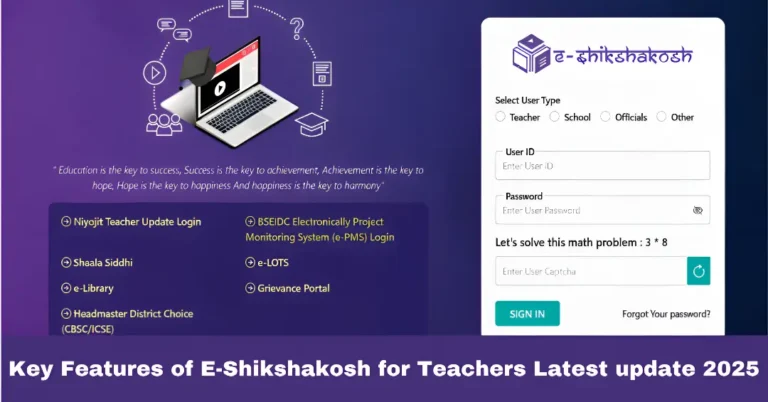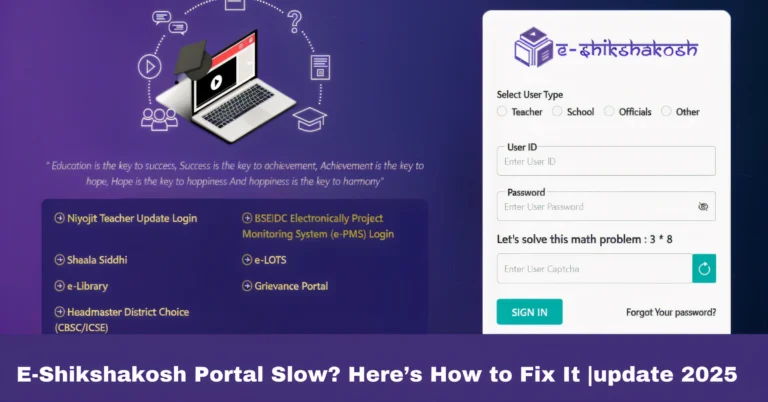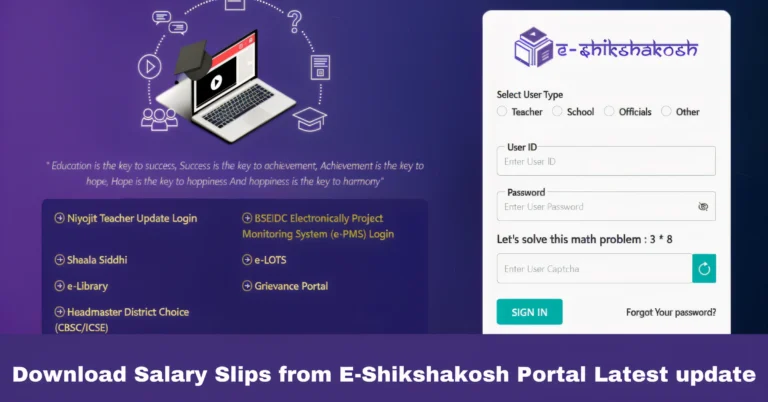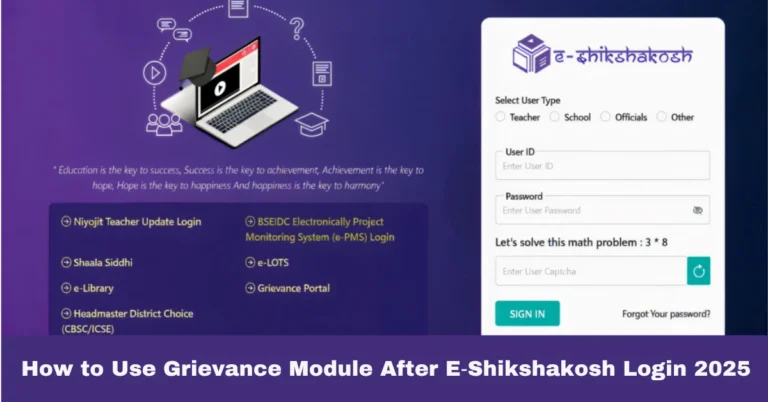Marking Attendance in E-Shikshakosh Made Easy Latest update
Marking Attendance in E-Shikshakosh Made Easy Latest update
If you’re a teacher in Bihar, you’re probably already familiar with the E-Shikshakosh app. It’s a digital platform designed to simplify the attendance process, track teaching hours, and ensure transparency in school management. But, like with any new system, it can sometimes be tricky to get used to. Don’t worry—this guide breaks down the steps to help you mark your attendance smoothly and troubleshoot any issues you may face.
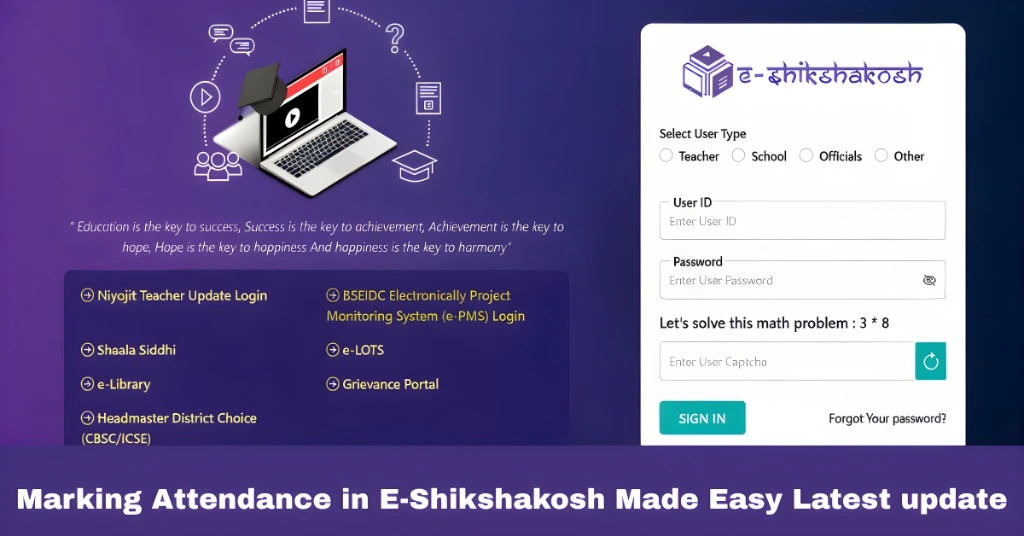
Step-by-Step Guide to Marking Attendance
Download the App
First, make sure you have the latest version of the E-Shikshakosh app installed on your Android device. The app is currently only available for Android users, with iOS support coming by the end of 2025.
Log In
Once you’ve installed the app, open it and log in using your registered mobile number or Teacher ID. An OTP will be sent to your phone for verification. Enter the OTP to access your dashboard.
Mark Attendance:
1Location Requirement: You must be within 500 meters of your school to mark attendance.
Process: On the dashboard, tap on “Mark Attendance.” Tap “School In” when you arrive at school.
Tap “School Out” when you leave.
Selfie Verification: The app will prompt you to take a selfie to verify your presence.
GPS Confirmation: Ensure your device’s location services are enabled for accurate tracking.
Troubleshooting Tips
If the app doesn’t load, close and reopen it.
Ensure GPS is enabled and the app has location permissions.
If problems persist, contact your school headmaster or the District Education Officer (DEO) for support.
Common Challenges and Solutions
Network Connectivity: Poor internet can make it hard to mark attendance. If your mobile network is weak, try using Wi-Fi or move to a location with better signal strength.
Device Compatibility: Older smartphones may not perform well with the app. If possible, use a device with at least 2GB RAM and Android 9.0 or higher.
App Glitches: Sometimes the app may experience delays. If you face this issue, wait a few minutes and try again.
Pro Tips for Seamless Attendance Marking
- Consistent Timing: Try to mark your attendance at the same time every day to establish a routine and avoid forgetfulness.
- Battery Management: The app uses GPS and camera features, which can drain your device’s battery. Keep your phone charged or carry a power bank.
- Stay Updated: Make sure the app is updated regularly to access the latest features and bug fixes.
Need Help with the E-Shikshakosh App?
If you’re facing issues with the app, here’s where to get help:
Contact School Authorities: Reach out to your school headmaster for immediate assistance.
District Education Officer (DEO): If the issue remains unresolved, get in touch with your DEO.
Technical Support: Visit the E-Shikshakosh website for FAQs and troubleshooting tips.
Tips for Improving Digital Literacy Among Teachers
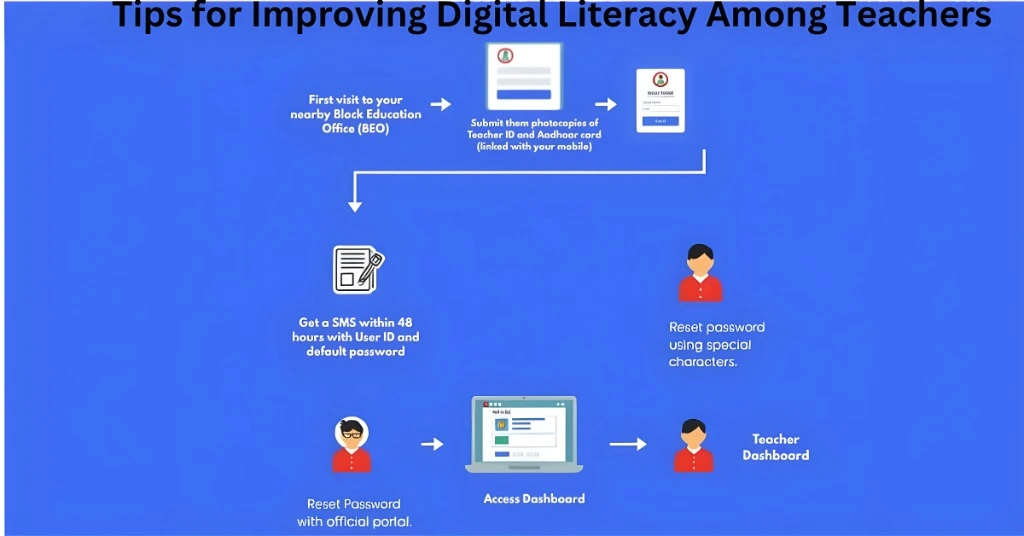
As teachers adapt to new technologies, there are a few things that can be done to improve digital literacy and make using the E-Shikshakosh app more effective:
Attend Workshops: Regular training sessions can help teachers feel more comfortable with the app’s features.
Encourage Peer Support: Teachers who are more tech-savvy can help guide their colleagues through the app, fostering a collaborative learning environment.
Utilize Online Resources: Many free online resources are available for teachers to improve their digital skills, which can make using the E-Shikshakosh platform much easier.
Enhancing Accountability and Transparency with E-Shikshakosh
One of the key benefits of the E-Shikshakosh app is that it ensures accountability in tracking teacher attendance. With real-time GPS data, selfies, and other tracking tools, the app makes it harder for attendance discrepancies to go unnoticed.
Boosting Trust: By using the app, schools can ensure that teacher attendance is tracked fairly and transparently.
Effective Monitoring: Education officials can monitor attendance trends, helping to identify any areas of concern, such as frequent absences, and take necessary actions.
FAQs
Final Words
Marking attendance through the E-Shikshakosh app is a simple but essential task for teachers in Bihar. While the system might take some time to get used to, following these simple steps will help make the process much easier. Stay consistent, be patient, and make sure to keep your app updated. With these tips in hand, you can ensure smooth attendance marking and contribute to Bihar’s education system’s digital transformation.
By keeping things clear, straightforward, and actionable, this article will help teachers not only understand how to use the E-Shikshakosh app but also troubleshoot common issues, ensuring that they can stay on top of their attendance duties with minimal hassle.