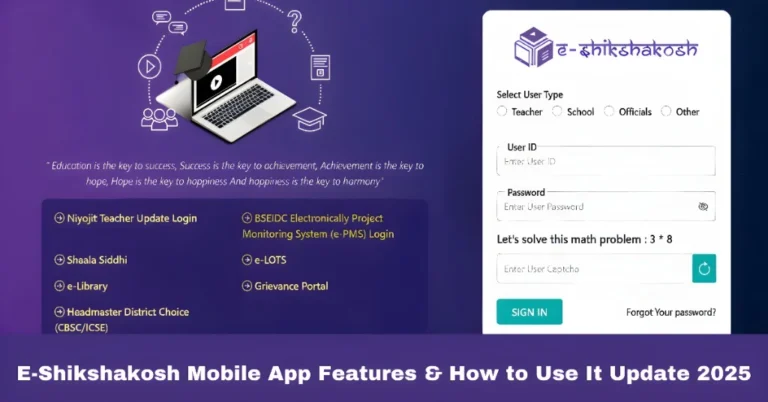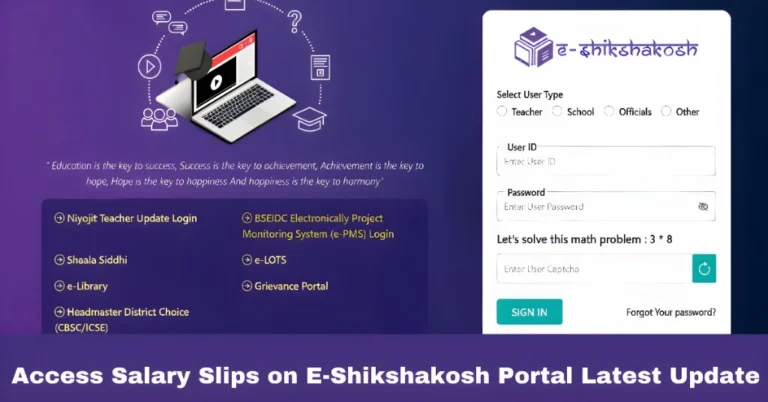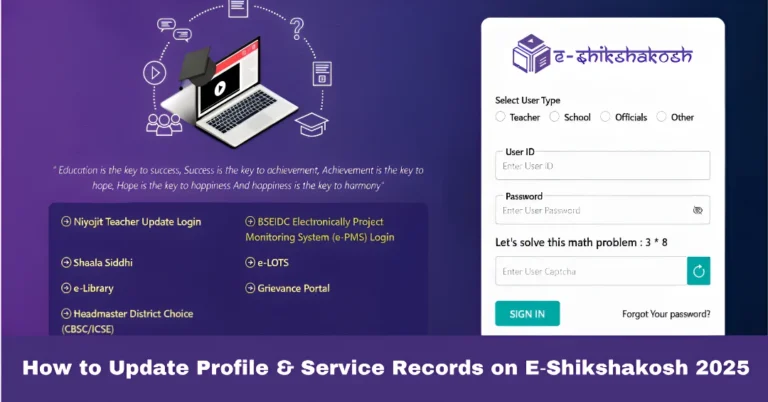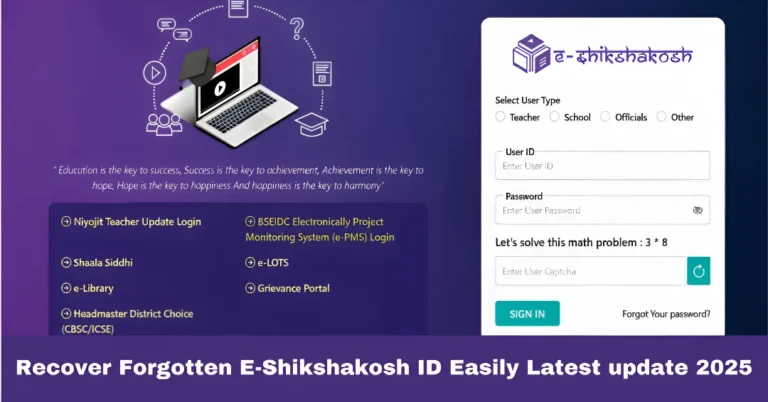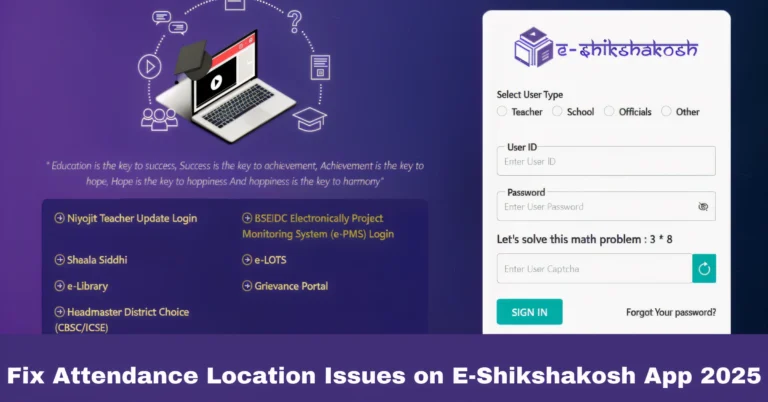E-Shikshakosh Mobile App: Troubleshooting and Common Issues
E-Shikshakosh Mobile App: Troubleshooting and Common Issues
The E-Shikshakosh mobile app is a vital tool for teachers in Bihar to mark attendance, access educational resources, and manage official tasks. However, users have reported various issues affecting its functionality. Fortunately, several straightforward steps can help resolve these issues and improve the app’s performance. This guide provides practical solutions to common problems encountered with the app.
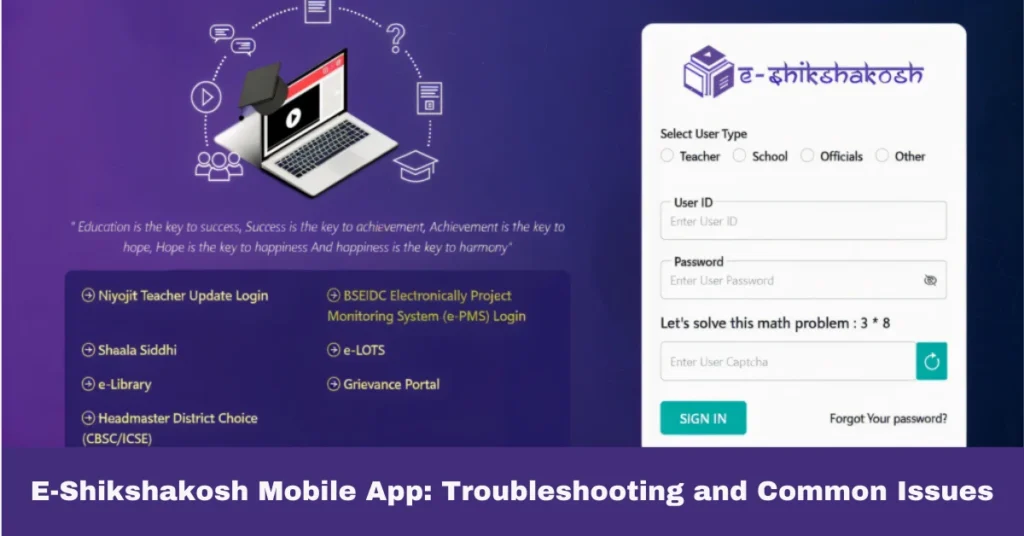
App Crashes or Freezes
Possible Causes:
Outdated app version
Insufficient device storage
Conflicting background applications
Solutions:
Update the App: Visit the app store and check for updates.
Clear Cache and Data: Navigate to Settings > Apps > E-Shikshakosh > Storage and select Clear Cache and Clear Data.
Free Up Storage: Remove unnecessary files or apps to ensure adequate storage space.
Close Background Applications: Exit unused apps to free up system resources.
Location Detection Issues
Symptoms:
App displays incorrect location
Attendance not marked despite being on school premises
Solutions:
Enable GPS: Ensure that your device’s GPS is turned on.
Improve GPS Accuracy: Go to Settings > Location > Mode and select High accuracy.
Update Google Maps: Ensure that Google Maps is up to date to enhance location accuracy.
Recalibrate Compass: Open Google Maps and move your device in a figure-eight motion to recalibrate the compass.
Restart the App: Close and reopen the app to refresh location services.
Camera Not Working for Attendance
Symptoms:
Unable to capture attendance photo
Camera interface not loading
Solutions:
Grant Camera Permissions: Go to Settings > Apps > E-Shikshakosh > Permissions and ensure camera access is enabled.
Check Camera Functionality: Test the camera with other applications to confirm it’s working properly.
Restart the Device: Rebooting can resolve temporary software glitches affecting the camera.
Update Device Software: Ensure your device’s operating system is up to date to avoid compatibility issues.
Slow App Performance
Possible Causes:
- Low internet bandwidth
- Outdated app version
- Device performance issues
Solutions:
Check Internet Connection: Switch to a stable Wi-Fi network or ensure sufficient mobile data.
Update the App: Visit the app store and check for updates.
Close Background Applications: Exit unused apps to free up system resources.
Restart the Device: Rebooting can improve device performance and app responsiveness.
Unable to Log In
Possible Causes:
- Incorrect credentials
- Account lock due to multiple failed attempts
- App-related issues
Solutions:
Verify Credentials: Ensure that your User ID and password are correct.
Reset Password: Use the “Forgot Password” option on the login screen to reset your password.
Wait and Retry: If your account is temporarily locked, wait for the specified duration before attempting to log in again.
Update the App: Visit the app store and check for updates.
Contacting Support
If issues persist after troubleshooting:
Technical Support: Call 9523300520 (8 AM – 8 PM, Monday – Saturday).
Administrative Queries: Call 9430820499 (10 AM – 6 PM, Monday – Friday).
Email Support: Send an email to helpdesk.esks@gmail.com.
Video Tutorials
For visual guidance on troubleshooting:
Location Detection Issues: Watch Tutorial
Camera Access Problems: Watch Tutorial
Attendance Marking Errors: Watch Tutorial
Clearing App Data for Persistent Issues
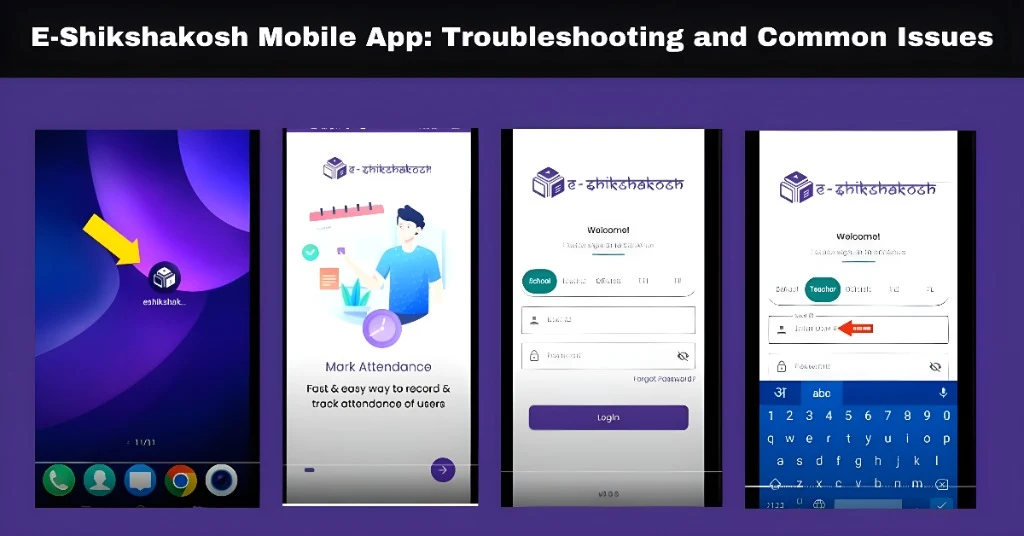
Sometimes, persistent performance issues can be resolved by clearing the app’s data. This can help reset the app and eliminate any corrupted files.
Steps to Clear App Data:
- Go to Settings > Apps > E-Shikshakosh.
- Tap on Storage.
- Select Clear Data.
Note: Clearing data will log you out, so ensure you have your login credentials ready.
Ensuring Device Compatibility
E-Shikshakosh works best on certain devices with minimum system requirements. If the app continues to malfunction, ensure your device meets the following specifications:
- Android Version: 5.0 or higher
- RAM: 2GB or more
- Storage: At least 100MB of free space for the app and its data
FAQs
Final Words
While the E-Shikshakosh app is a valuable tool for teachers in Bihar, technical issues can hinder its effectiveness. By following the troubleshooting steps outlined above, users can resolve common problems and enhance their experience with the app. Regularly updating the app, clearing cache, and maintaining a stable internet connection are key to ensuring the app runs smoothly.