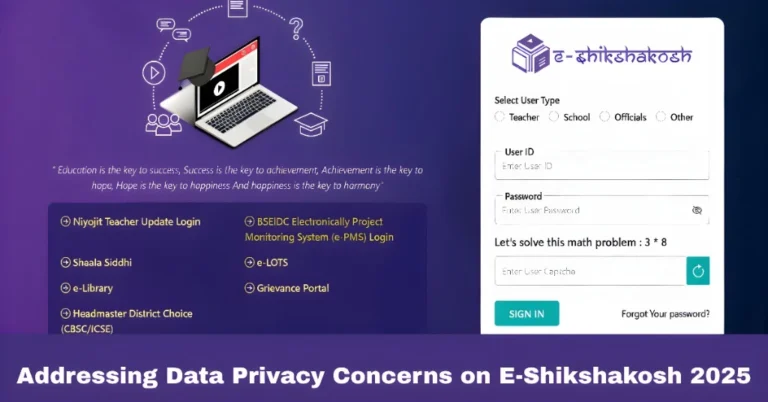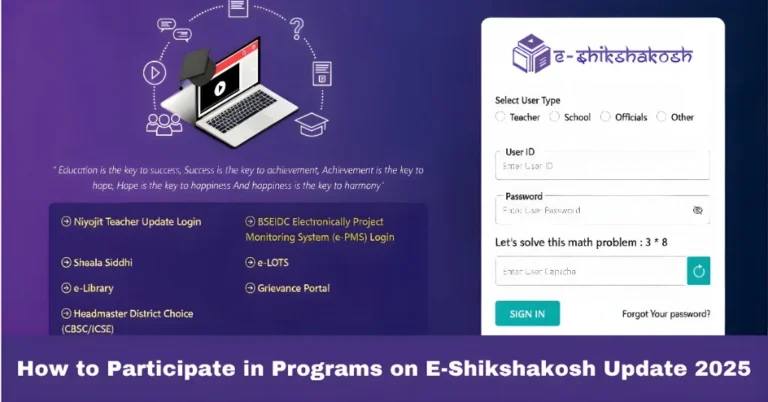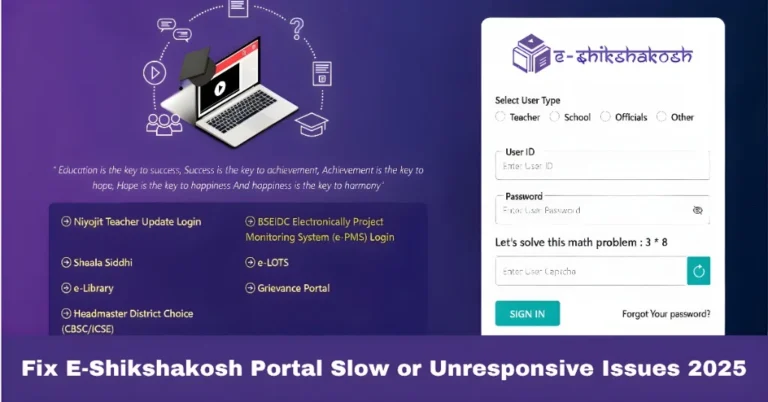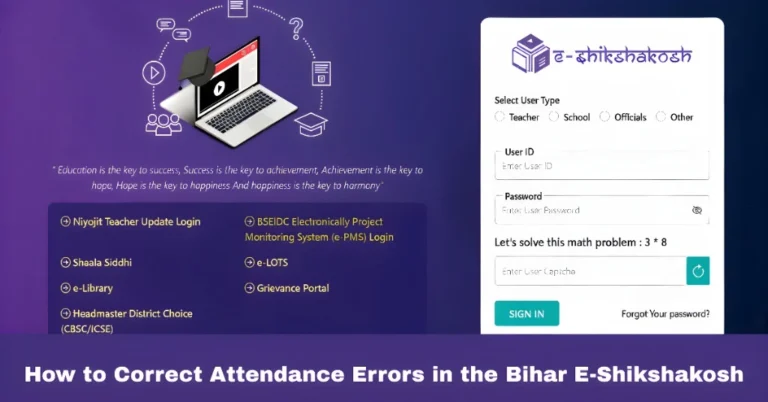E-Shikshakosh Portal Login: Common Issues & Solutions 2025
E-Shikshakosh Portal Login: Common Issues & Solutions 2025
The E-Shikshakosh portal is a digital platform launched by the Bihar Education Project Council to streamline educational processes in Bihar. It plays a key role in managing school data, attendance, and enabling communication between teachers, headmasters, and educational officials. However, as with any new technology, users often face challenges while accessing the portal. In this article, we’ll go over common login issues and how to fix them, along with other related problems and solutions. If you’re experiencing trouble with the portal, don’t worry! We’ve got you covered.

Trouble Logging In?
Issue: Many users struggle with logging into the portal due to forgotten passwords, incorrect credentials, or system errors.
Solution: If you’ve forgotten your password, simply visit the password recovery page and follow the steps to reset it. Double-check the credentials you’re entering and ensure you’re using the correct username. For frequent login issues, clear your browser cache and try again.
Location Detection Problems During Attendance
Issue: Teachers sometimes face issues with location detection when marking attendance, which can lead to errors and delays.
Solution: Ensure that your device’s GPS is enabled and has the necessary permissions. If the issue persists, try reloading the page, or follow the tutorial to solve the problem.
Unable to Register Grievances?
Issue: Many teachers and users find it challenging to register grievances on the portal, which can delay the resolution process.
Solution: To register your grievance easily, follow the simple guide provided in the portal. Once you’re on the grievance page, make sure you’ve entered all the necessary details before submitting.
Facing Issues with the Mobile App?
Issue: Some users report difficulties with the E-Shikshakosh mobile app, such as crashes, login issues, or problems accessing key features.
Solution: Make sure your app is updated to the latest version. If problems persist, try reinstalling the app or contact support. For help with troubleshooting the app, check out the troubleshooting guide.
Can’t Enroll Students Without Aadhaar?
Issue: Teachers are unsure how to enroll students who don’t have an Aadhaar card, a requirement for registration in some cases.
Solution: No worries! You can still enroll students without Aadhaar by following the tutorial available on the portal.
Slow Performance or Timeouts?
Issue: Users sometimes report slow performance or timeouts, especially when accessing large data files or during peak usage hours.
Solution: Try using the portal during off-peak hours to avoid high traffic. If the portal still lags, clear your browser’s cache, or use a different browser or device for better performance.
Data Synchronization Issues

Issue: Some users face delays or problems with data syncing between the portal and the mobile app, leading to mismatches in attendance or other records.
Solution: Ensure a stable internet connection. If the issue persists, log out and log back in to force synchronization. You may also need to manually refresh the app or portal to sync the data.
Tips for Smooth Usage
Keep Credentials Secure: Regularly update your password and make sure it’s strong. Keep your login details confidential to avoid unauthorized access.
Update Regularly: Ensure both the portal and mobile app are updated to the latest versions to avoid any functionality issues.
Clear Cache: Periodically clear your browser or app cache. This can resolve many login and performance issues.
Seek Help When Needed: If you’re still facing issues, don’t hesitate to contact the helpdesk at the provided number for further assistance.
FAQs
Final Words
The E-Shikshakosh portal is an essential tool for managing educational processes in Bihar, and while technical issues are inevitable with any online platform, they can usually be resolved quickly. By following the solutions and tips above, teachers and educational officials can have a smoother experience using the portal.