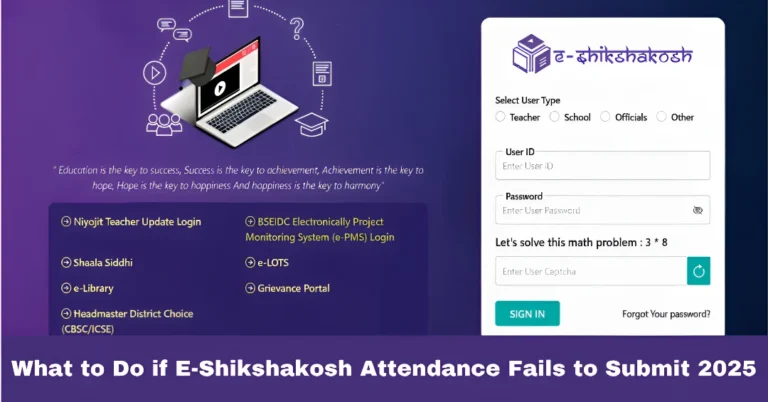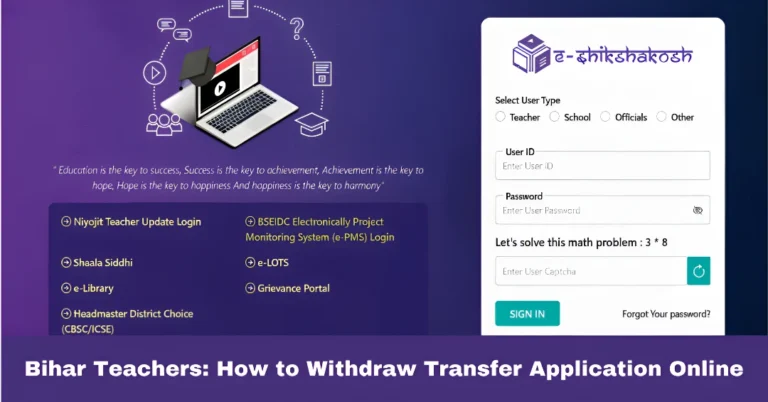E-Shikshakosh Profile Corrections Latest update 2025
E-Shikshakosh Profile Corrections Latest update 2025
The E-Shikshakosh portal is designed to streamline educational administrative tasks for teachers and staff in Bihar. However, if you need to make corrections to your profile details, such as updating your personal information or correcting errors in your records, the portal allows you to do so efficiently. Here’s a quick and easy guide on how to make profile corrections on E-Shikshakosh.

Log In to the E-Shikshakosh Portal
- Open the E-Shikshakosh portal by visiting eshikshakosh.bihar.gov.in.
- Enter your Teacher ID and Password to log in. If you face any login issues, contact your school administration or BRC/CRC for help.
Navigate to Your Profile Section
- Once logged in, go to the ‘Profile’ section on your dashboard. This is where you can view and edit your personal details.
- Click on ‘Profile Update’ or ‘Edit Profile’ to begin making corrections.
Make the Necessary Corrections
If you need to update your name, address, phone number, or email address, locate the appropriate fields and make the necessary changes.
If there are any mistakes in your position, school name, or teaching details, correct them accordingly.
You may also need to update your Teacher ID or other identification information if there are errors in the system.
Upload Required Documents (If Necessary)
- Some corrections, such as updating your address or contact details, may require supporting documents for verification.
- Attach any necessary documents like identity proof, address proof, or updated certificates.
- Make sure the files are in the correct format (e.g., PDF, JPG) and within the size limits.
Submit the Profile Correction Request
- After making the necessary corrections and uploading any required documents, click on the ‘Submit’ button to send your correction request.
- You will receive a confirmation notification or receipt after submitting the request.
Wait for Approval
- Your correction request will be reviewed by the relevant authority.
- You can monitor the status of your request through the ‘Profile Update Status’ section.
- If your corrections are approved, they will be reflected in your profile, and you’ll receive a notification.
Important Tips for Profile Corrections
Check for Accuracy: Double-check all information before submitting corrections to ensure accuracy.
Document Readiness: Ensure that any documents you upload are clear, legible, and in the required format.
Timeframe: Allow some time for the correction request to be reviewed and processed by the authorities.
Common Profile Correction Issues

Sometimes, the name or contact details may be entered incorrectly. Ensure you provide the correct details when requesting corrections.
If your school or position is incorrectly listed, update this in the ‘Job Details’ section.
If the portal doesn’t allow you to update your details or if you face other issues, contact the helpdesk or your school administration for support.
How to Track the Status of Your Correction Request
- After submitting your profile correction request, you can track its progress through the ‘Profile Update Status’ section.
- The status of your request will be shown as:
- Pending: The request is under review.
- Approved: The corrections have been made, and your profile is updated.
- Rejected: The request was denied (you’ll usually be provided with a reason).
How to Escalate If Profile Correction Request Is Delayed
Follow Up: If your correction request is taking longer than expected, you can follow up with your school administration or the relevant authority through the helpdesk or contact information on the portal.
Escalation: If the issue remains unresolved, escalate the matter to higher authorities within the Bihar Education Project Council for a quicker resolution.
FAQs
Final Words
Correcting your profile on the E-Shikshakosh portal is a simple process that ensures your information is accurate and up-to-date. By following these steps, you can easily make the necessary corrections to your personal or professional details. Make sure to double-check the details, upload required documents, and submit the corrections promptly for a smooth process. If you encounter any issues, reach out to your school administration or the helpdesk for assistance.