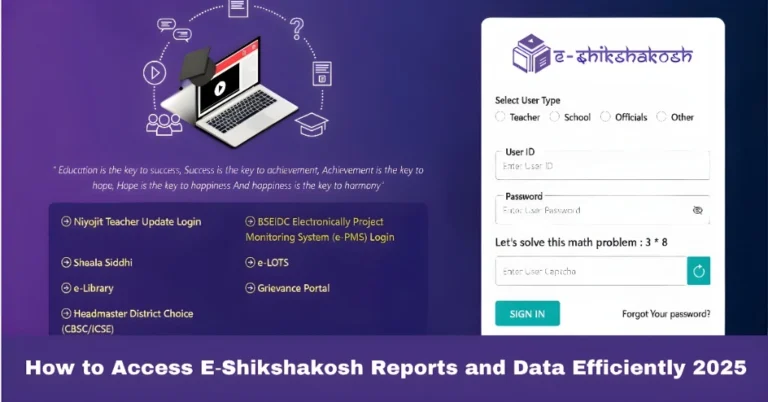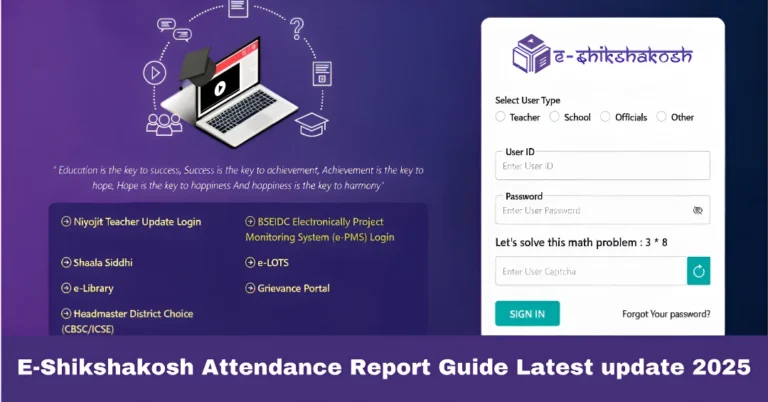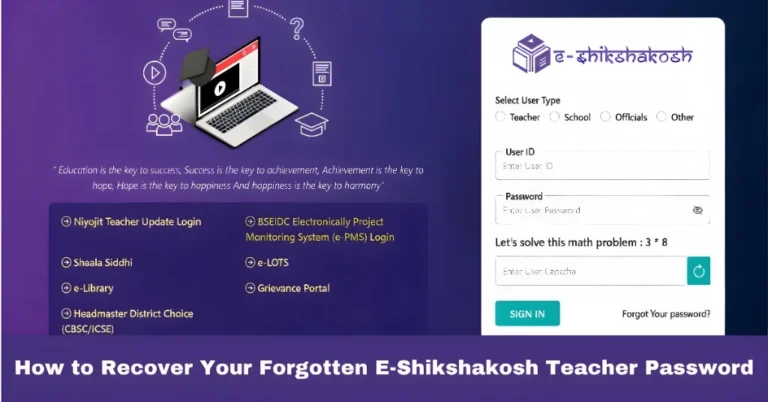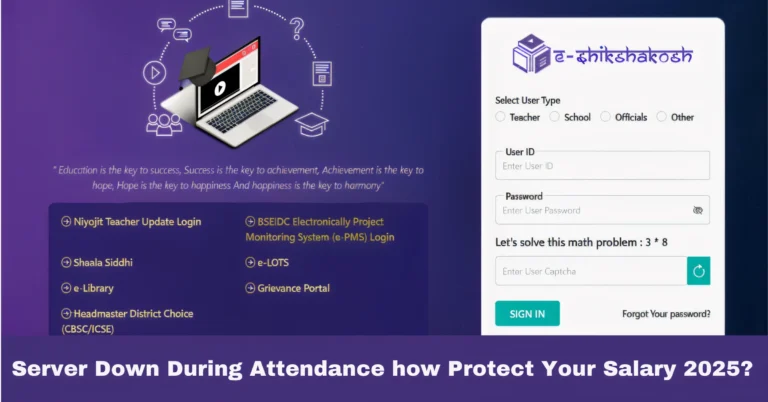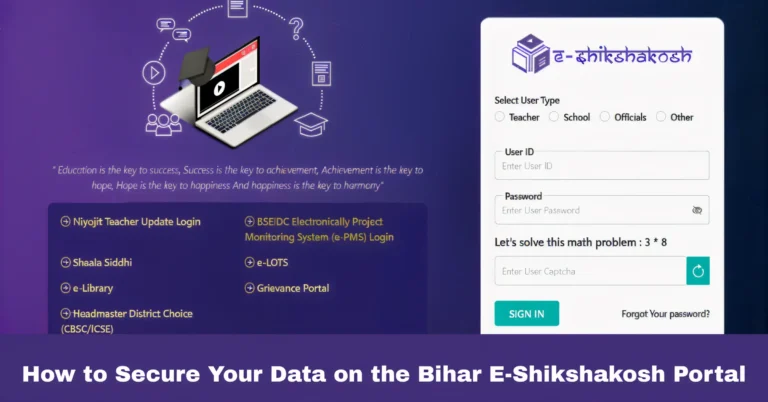Correct Teacher Profile Data on E-Shikshakosh Portal 2025
Correct Teacher Profile Data on E-Shikshakosh Portal 2025
Accurate teacher profile data is essential for smooth school management and proper record-keeping. If you notice any errors in your teacher profile on the E-Shikshakosh portal, it’s crucial to correct them promptly. Inaccurate details can lead to issues with attendance, salary, and other important aspects of your teaching responsibilities. This guide will walk you through the simple process of correcting your teacher profile data on the E-Shikshakosh portal.

Why Is It Important to Correct Teacher Profile Data?
Your teacher profile contains essential information that is used for various administrative tasks. Ensuring that this data is accurate is important for:
Salary Processing: Incorrect details may lead to discrepancies in your salary payments.
Attendance Tracking: The profile is linked to attendance management, so wrong information may cause issues with attendance records.
Official Documentation: Your profile data is often used for official documents, so errors can delay certification and other paperwork.
Access to Portal Features: Some features on the portal may be restricted if your profile data is incomplete or incorrect.
Step-by-Step Guide to Correct Teacher Profile Data
To begin, visit the E-Shikshakosh portal and log in with your teacher credentials. Ensure that you have the correct username and password to access the portal.
Once logged in, navigate to the Profile section on the portal. This section contains all the personal and professional details associated with your account, such as your name, date of birth, qualifications, and appointment details.
Step 3: Identify the Incorrect Information
- Personal Information: Name, date of birth, contact information.
- Professional Information: Qualifications, appointment type, school name, etc.
- Other Details: Aadhaar number, bank details, etc.
- Look for an option such as “Request for Profile Correction” or “Edit Profile” within the portal.
- Fill in the corrected information in the provided fields. Some changes might require you to upload supporting documents for verification, such as:
- A copy of your Aadhaar card for personal details.
- Educational certificates for qualification corrections.
- Any other relevant documents, depending on the type of correction needed.
After submitting your correction request, it will be forwarded to the District Education Officer (DEO) for verification. The DEO will review the request, and if everything is in order, the correction will be approved. This may take up to 7–10 working days, depending on the complexity of the change.
Once the correction is approved, you’ll receive a notification, and your profile will be updated accordingly. It’s a good idea to log in to the portal after a few days to verify that all details have been corrected properly.
Common Profile Correction Requests
Here are some of the most common profile corrections that teachers may need to make on the E-Shikshakosh portal:
If your name was misspelled or changed, you can request a correction.
A mistake in your date of birth can be fixed by submitting a copy of your birth certificate or Aadhaar card
If your contact details have changed, make sure to update them for easy communication.
If your highest qualification is not reflected correctly, you can submit your updated educational documents.
Teachers may need to correct their status, whether they are a regular, guest, or part-time teacher.
How Long Does It Take for Profile Corrections to Be Processed?
The time it takes to process a profile correction on the E-Shikshakosh portal may vary depending on the nature of the request:
Simple Corrections: For basic updates like contact information or name spelling, it might take about 3–5 working days.
Complex Corrections: Changes related to qualifications or appointment status might take longer, around 7–10 working days, as they require additional verification and document submission.
If your correction request is taking longer than expected, you can contact your school principal or the DEO for an update.
What to Do If Profile Correction Is Delayed
If your profile correction request is taking longer than expected, consider the following steps:
Check the status: Some portals have a status tracker for correction requests. You can monitor the progress of your request.
Contact Support: If you’ve been waiting too long, contact the helpdesk or your school principal for assistance. They can escalate the issue to the DEO if necessary.
Stay updated: Keep your profile up-to-date with any changes in your personal or professional details to avoid future issues.
Tips to Ensure Correct Profile Data

Double-check before submission: Always verify the information you’re submitting to avoid further corrections.
Use official documents: Make sure you provide valid documents to support your correction request.
Stay updated: Keep your profile up-to-date with any changes in your personal or professional details to avoid future issues.
FAQs
Final Words
Ensuring that your teacher profile data is accurate on the E-Shikshakosh portal is vital for smooth operations and proper record management. By following the steps outlined in this guide, you can easily correct any discrepancies in your profile. Remember to stay proactive and keep your details updated to avoid any issues in the future.
If you encounter any difficulties or need help with the process, don’t hesitate to contact your school principal or the District Education Officer for assistance.