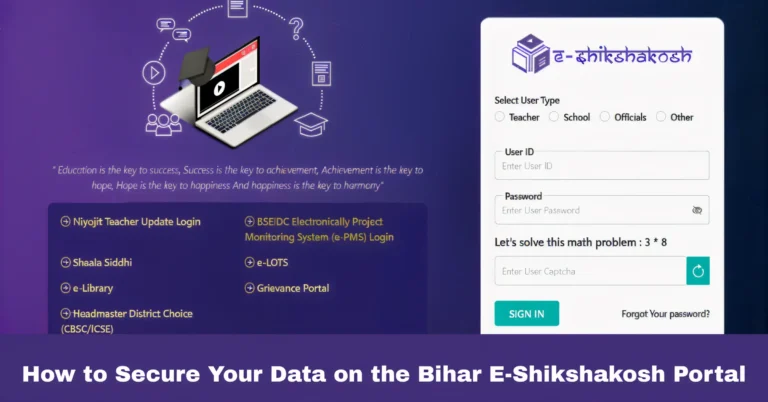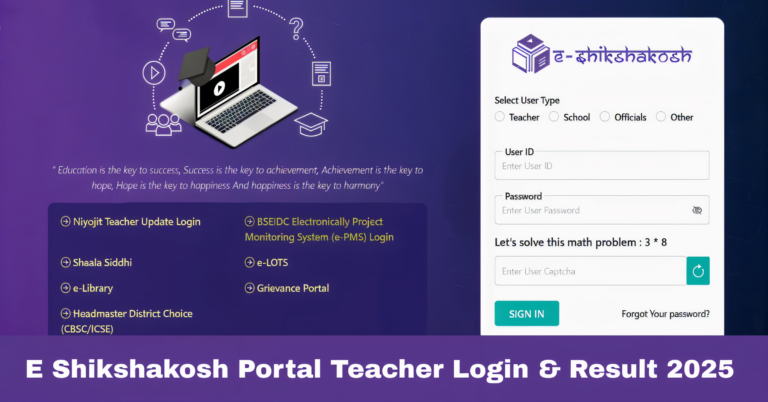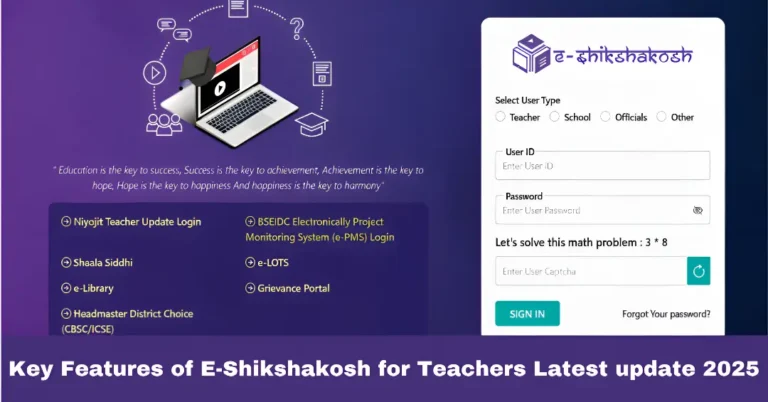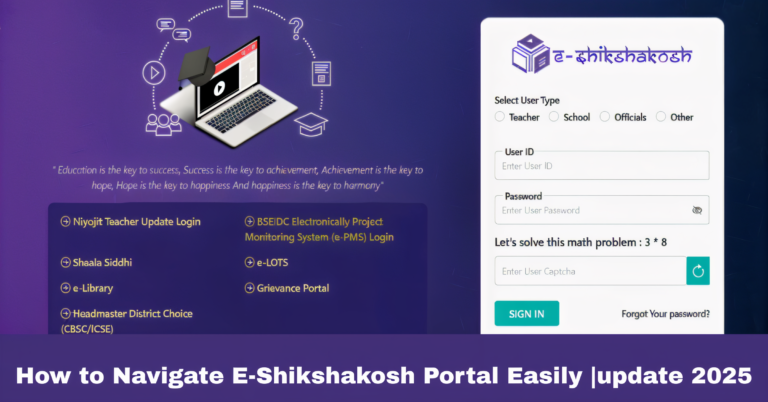Reset E-Shikshakosh Password Without Mobile Update 2025
Reset E-Shikshakosh Password Without Mobile Update 2025
E-Shikshakosh is an essential portal for teachers, headmasters, and school staff in Bihar. It helps manage attendance, school data, and training programs. But what happens if you forget your password and cannot use your registered mobile number to reset it? Don’t worry. There are easy ways to regain access to your account without a mobile number.
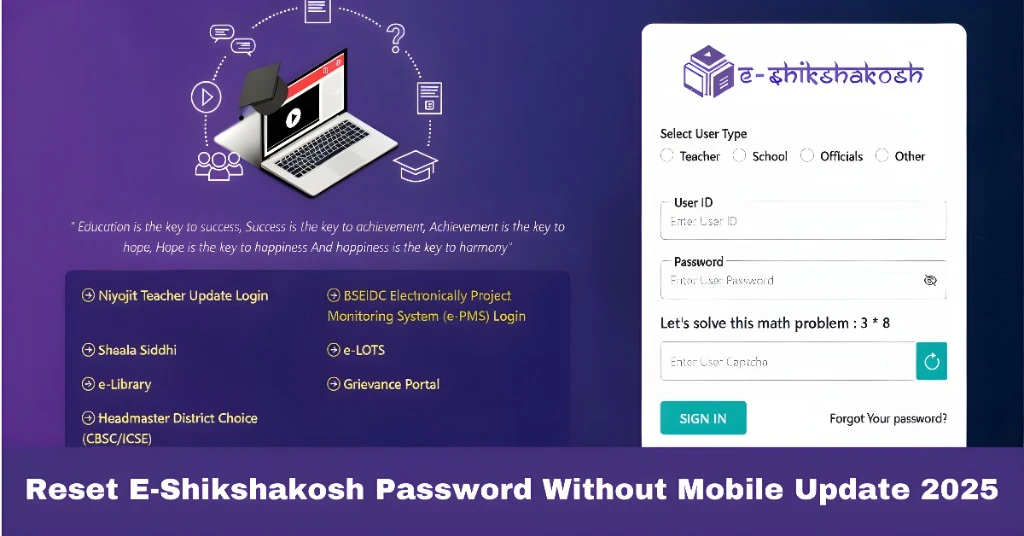
Why You May Need to Reset Your Password Without Mobile
Sometimes, you might change your mobile number, lose your phone, or your number is inactive. In such cases, the standard OTP verification through mobile won’t work. You still need access to the portal to continue managing school data efficiently.
Even if your mobile is not available, you can reset your password using your registered email ID.
Create a new password and log in
Go to the E-Shikshakosh login page
Click on Forgot Password
Enter your registered email address
Follow the instructions sent to your email
If you cannot use your mobile or email, your school administration can help. They have access to the portal and can verify your identity.
Request them to initiate the password reset process through the admin panel
Inform your principal or headmaster
Provide your User ID and school code
When email and school administration are not options, contact the official support team directly.
Ask them to guide you through manual password reset
Explain that you cannot access your registered mobile
Provide User ID, school code, and email
Once you regain access, update your account information immediately.
Update security questions if available
Add a valid mobile number
Confirm your email address is correct
Common Mistakes That Cause Login Problems
Many users face password issues due to small mistakes that can be avoided.
Using an old or inactive email
Typing wrong User ID or password
Using outdated browser bookmarks
Forgetting to check spam folder for reset emails
Tip: Double-check these before contacting support.
How to Avoid Losing Access in the Future
Preventing password problems is always better than fixing them.
Keep a backup of your registered mobile and email
Update contact details regularly
Use a secure password manager
Log in periodically to ensure the account is active
Troubleshooting Quick Fixes for Login Errors
Some login problems are temporary and can be fixed easily.
Clear browser cache and cookies
Try a different browser
Use incognito mode for login
Restart your device before trying again
Tip: These steps solve 80% of login issues instantly.
Security Tips for Your E-Shikshakosh Account

Keeping your account secure ensures smooth access.
Use a strong password with letters, numbers, and symbols
Avoid sharing login credentials
Change your password periodically
Log out from shared devices
FAQs
Final Words
Resetting your E-Shikshakosh password without your registered mobile is possible and easier than it seems. Use your registered email, contact your school administration, or reach out to support. Always update your account with a valid mobile and email after regaining access to avoid future issues. Following security tips and avoiding common mistakes will keep your portal experience smooth and hassle-free.