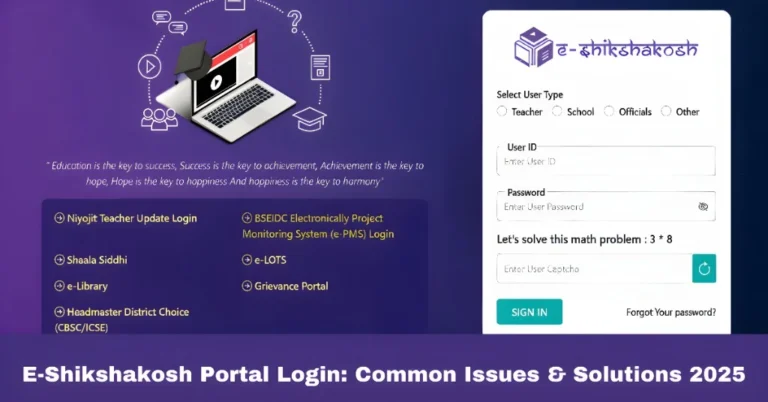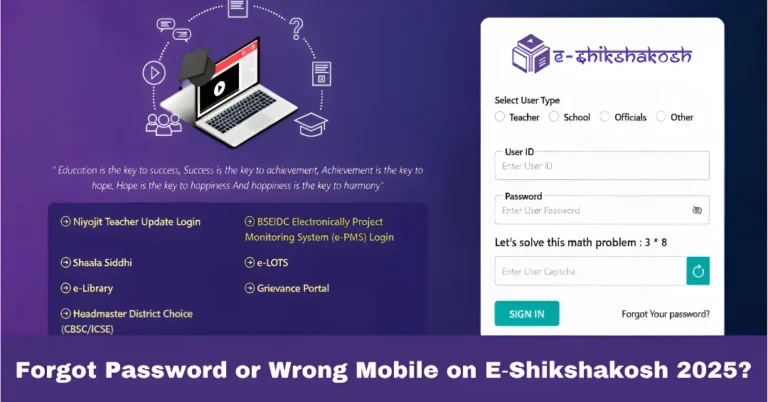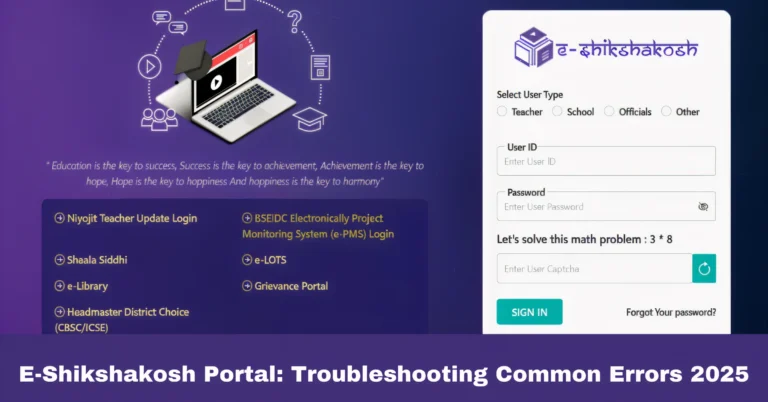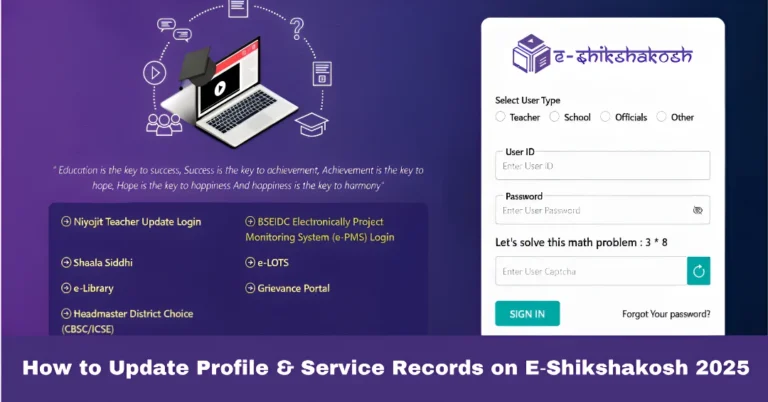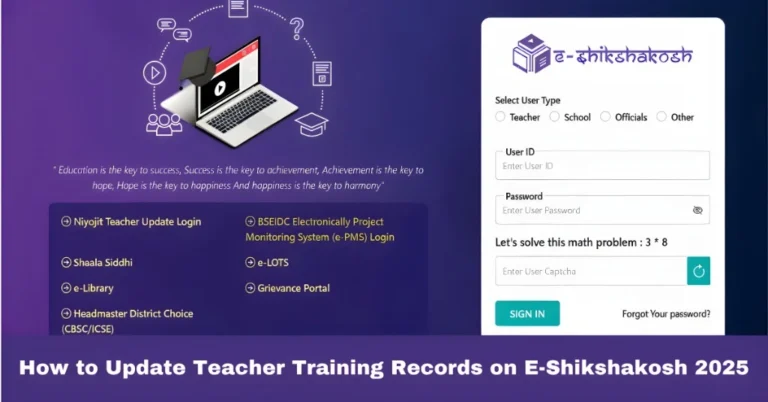Access Salary Slips on E-Shikshakosh Portal Latest Update
Access Salary Slips on E-Shikshakosh Portal Latest Update
For teachers and educational staff in Bihar, the E-Shikshakosh portal offers an easy and secure way to access salary slips. This digital platform simplifies many administrative processes, and checking your salary details is just a few clicks away. Here’s a step-by-step guide to help you access your salary slip on the E-Shikshakosh portal.

Step-by-Step Guide to Access Your Salary Slip
Visit the official E-Shikshakosh portal at eshikshakosh.bihar.gov.in.
Enter your Teacher ID and password to log in. If you don’t have these credentials, contact your school administration or the Block/Cluster Resource Centre (BRC/CRC) for assistance.
After logging in, look for the ‘Salary Slip’ or ‘Financial Details’ tab on the dashboard.
Click on this tab to be redirected to the section where you can view your salary details.
Once in the salary section, you’ll be prompted to select the period for which you want to view your salary slip.
Choose the month or year for which you’re looking for the salary information.
After selecting the period, your salary slip for that time frame will appear on the screen.
You can view all the details, including your basic salary, allowances, deductions, and net pay.
There will also be an option to download the salary slip in PDF format for your records.
Important Tips
Check Your Details: Always ensure that the details in your salary slip, such as your basic salary and deductions, are correct.
Save Your Salary Slips: It’s a good practice to download and save your salary slips for future reference or tax-related purposes.
Report Discrepancies: If you find any errors in your salary slip, immediately contact your school administration or the relevant authority.
Why Accessing Salary Slips Online is Convenient
Easy Access: No more waiting for physical copies or relying on school staff. You can access your salary slip anytime from anywhere.
Quick and Secure: The portal ensures that your salary details are secure and easily accessible with just a few clicks.
Environmentally Friendly: By accessing digital salary slips, you contribute to reducing paper waste.
How to Print Your Salary Slip
First, download your salary slip as a PDF from the portal.
Once downloaded, open the PDF file using any PDF reader on your computer or mobile device
Select the print option, choose your printer, and print a hard copy of the salary slip for your records or submission.
Troubleshooting Common Issues
Can’t Find Salary Slip Section: If you’re unable to locate the salary slip section, ensure you’re logged in with the correct credentials. If the issue persists, contact the helpdesk.
Error in Salary Details: If there’s an error in your salary details, verify the data entered on the portal. If everything seems fine on your end, reach out to the school’s financial department.
Page Not Loading: If the page doesn’t load or there’s a delay in accessing your salary slip, try refreshing the page or checking your internet connection.
How to Access Past Salary Slips

Historical Data: The portal allows access to past salary slips as long as they are uploaded in the system. You can view salary slips from previous months or years by selecting the desired date range.
Downloading Old Salary Slips: To download old salary slips, follow the same steps, and choose the correct month or year.
FAQs
Final Words
Accessing your salary slip on the E-Shikshakosh portal is quick and simple. The portal provides an easy-to-use platform where you can view and download your salary slips whenever you need them. Make sure to keep track of your details, and if you face any issues, don’t hesitate to reach out to your school administration for support. This system is a step forward in making administrative processes more efficient and convenient for educators.