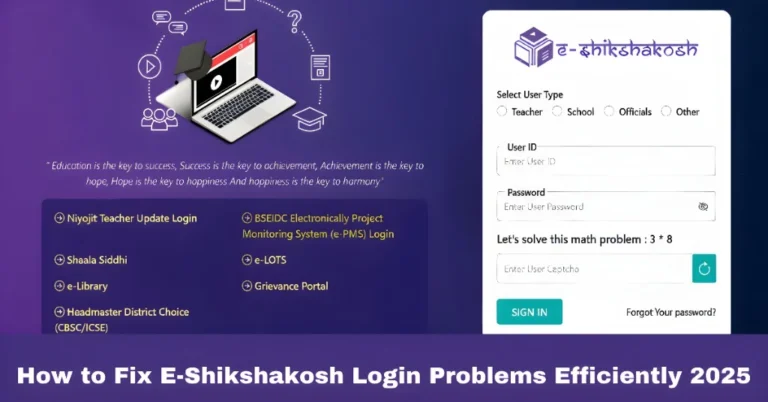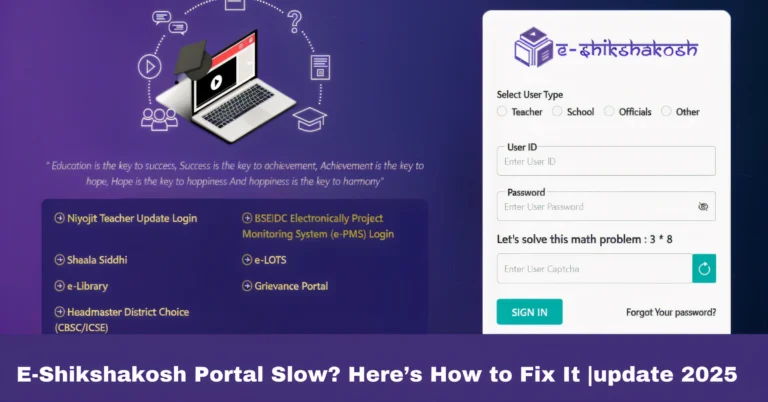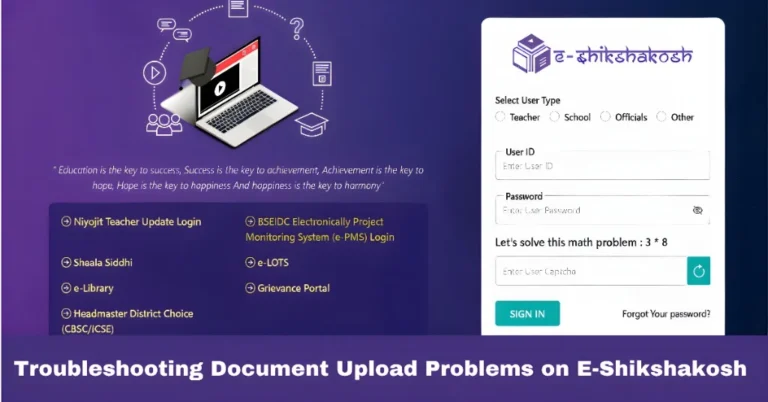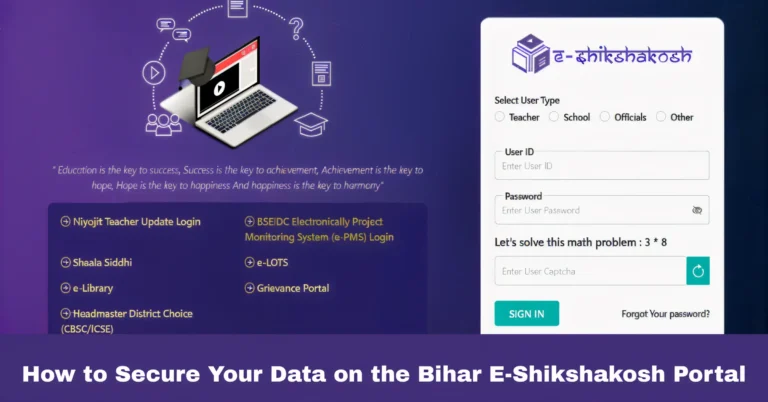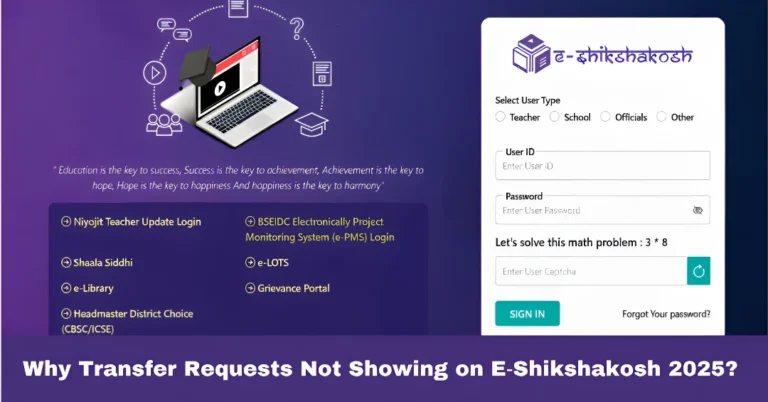Teacher vs Headmaster Roles in the E-Shikshakosh Portal 2025
Teacher vs Headmaster Roles in the E-Shikshakosh Portal 2025
So you’ve stumbled upon E‑Shikshakosh, Bihar’s slick school‑management portal, and you’re curious: What’s the difference between what a Teacher can do versus a Headmaster? Think of it this way—teachers manage their own work (attendance, transfers, documents), and headmasters manage the school (approvals, registrations, staffing). This guide breaks that down, step by step, in everyday language—perfect for helping you get started, fast.

Who Does What When It Comes to Approvals?
Teachers handle their own stuff—mark attendance, apply for leave, upload certificates.
Headmasters get to say “okay” or “hold up”—they approve teacher uploads and leave requests.
Starting June 23, 2025, all teacher leave must be done online via the portal—teachers apply, headmasters approve, and block officials approve headmasters’ leave
Uploading Certificates: One More Step for Teachers
Teachers upload their qualification and service certificates (PDFs) into the e‑service book. Headmasters then check and approve these uploads. Also, District Education Officers (DEOs) handle the biometric verification to finalize things
Transfers & Joining Reports: Deadlines You Should Know
Teachers who get transferred need to download their transfer order and joining report, get it signed by their new headmaster, and upload it back on the portal. Do it by June 30, 2025, or the transfer gets canceled starting July 1.
Newly appointed headmasters and transferred teachers also got their deadline extended to July 31, 2025 for joining. After that, everything—including deputations—must be handled only via the portal.
What Teachers Can Do (the Personal Stuff)
Log in with teacher ID or mobile number, password or OTP
Mark attendance, apply for leave, check salary/pension, upload documents.
If you forget your login, ask your headmaster—they can retrieve your ID for you
What Headmasters Handle (Shifting from Individual to School)
Approve teachers’ uploads and leave requests.
Sign joining reports for incoming teachers.
Handle school-level tasks like registering the school, managing staff, and monitoring attendance.
Quick Tips – Doing It Smooth
| Tip | Why It Helps |
|---|---|
| 1. Bookmark the portal, or install the app. | Makes logging in faster |
| 2. Check deadlines—June 30 for joining, July 31 for transfers. | Avoid missing your transfer or being locked out. |
| 3. Keep your PDFs ready (clear, proper naming). | Makes approved uploads a breeze. |
| 4. Communicate early with your headmaster or BEO. | Helps fix any login or ID issues quickly. |
| 5. Don’t share passwords. | Keeps your account and data safe. |
Common Issues Teachers and Headmasters Face

Even with all its benefits, the E-Shikshakosh portal can throw some challenges:
Teachers sometimes face GPS errors while marking attendance.
Uploading documents may fail if the file size or format isn’t correct.
Why the Portal Matters for Bihar’s Education System
The portal is more than just a login page. It’s helping Bihar build a transparent, paperless, and accountable system. Teachers spend less time on paperwork, headmasters have clear oversight, and officials get accurate data in real time. This shift is slowly shaping a stronger foundation for digital education in the state.
FAQs
Final Thoughts
E-Shikshakosh is like a classroom-to-admin pipeline in one portal. Teachers manage their personal work, headmasters handle the checks and the school, and together—through smart digital tools—it all becomes smoother, faster, and more transparent. If anything trips you up—ID forgotten, login glitch, deadlines slipping—reach out quickly, stay ahead, and you’ll be breezing through in no time!